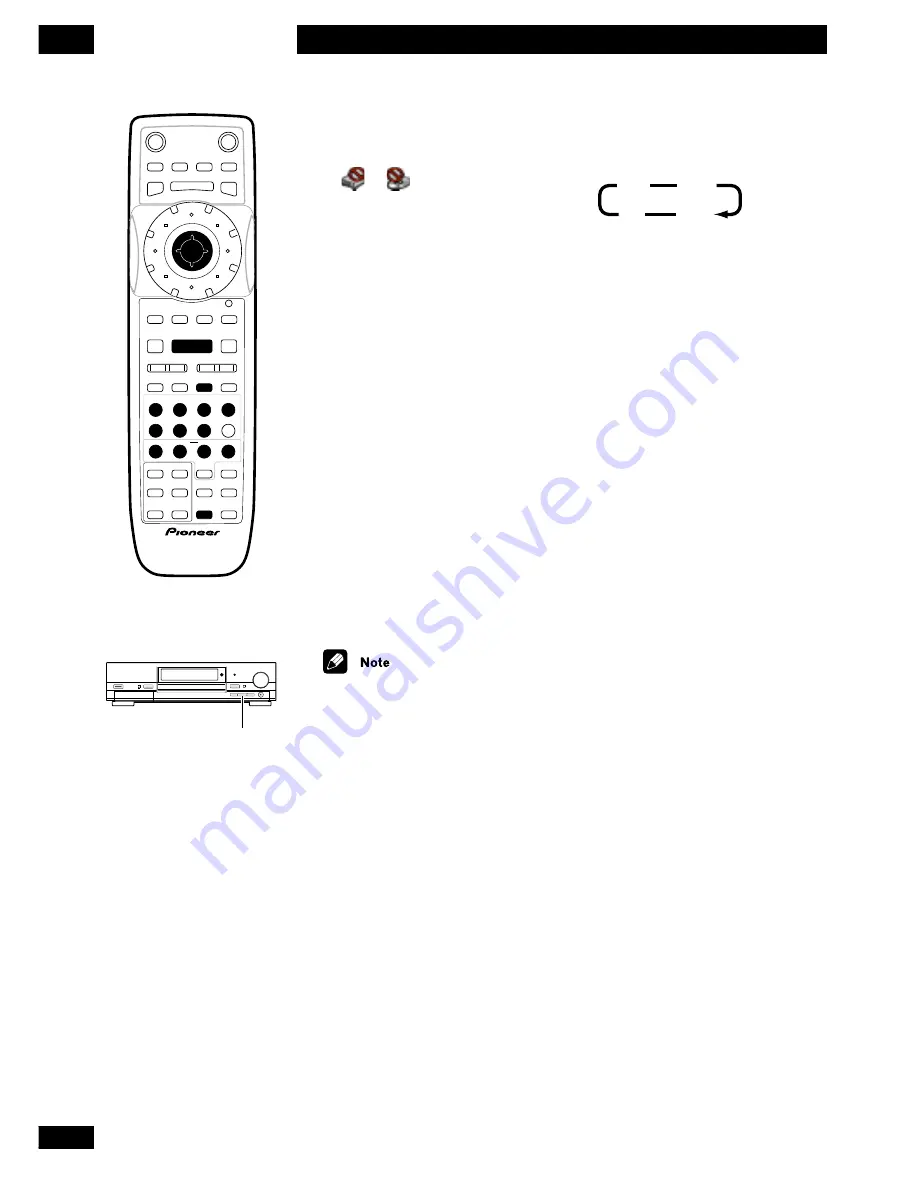
48
En
Other Playback Features
5
Introduction
• When playing DVD discs, if the
or
icon appears on-
screen when you try and use a
particular function, either the
player or the disc doesn’t allow
the use of that function.
• When playing Video CDs, some
functions, such as making a
program list, are not available in
PBC mode. Stop the disc first,
then start playback by pressing
¢
.
Finding what you want
on a disc
You can directly access any point
on a disc using one of the search
modes. Use these search modes
while a disc is playing, or when it’s
stopped. Playback jumps to the
point specified.
• Depending on the disc, you may
also be able to search using the
disc’s menu. Press
MENU
to display
this.
• You can’t use time search with
DVD-Video or Video mode discs
when they are stopped.
• When using time search, playback
may occassionally start slightly
before or after the time you input.
1
Press SEARCH MODE repeatedly
to choose between:
Title*
1
Chapter
/Track
Off
Time*
2
*
1
DVD only
*
2
DVD and Video CD only
2Enter the title/chapter/track
number or time (hours, minutes
& seconds).
For example, for title 4, press
4
.
For chapter/track 12, press
1
,
2
.
For 45 minutes into the disc, press
4
,
5
,
0
,
0
.
For 1 hour and 15 minutes and 20
seconds into the disc, press
1
,
1
,
5
,
2
,
0.
• If
Frame Search
is
On
(see
page
87
), then you need to add a frame
number to the end of the time
search. For example 22 minutes, 10
seconds and 5 frames, press
2
,
2
,
1
,
0
,
0
,
5
.
• NTSC video contains 30 frames
per second, numbered 0 through
29.
• When using frame search with film
material (recorded at 24 frames/
second), accurate frame search may
not be possible. This is because of
the difference between the
recorded frame rate and the
playback frame rate.
3
Press
3
or ENTER to start/
restart playback.
• If you searched by frame, the
recorder will pause on the selected
frame.
Î
ENTER
C
STANDBY
/ON
OPEN
/CLOSE
PLAYLIST
CHP
MARK
NAVI
MARK
SETUP
ERASE
DISCNAVI
EDIT
PAUSE
CM SKIP RETURN JOG MODE
JOG MODE
REC
PLAY
STOP
PREV
NEXT
CHANNEL
PlusCode
REC
REC
MODE
MODE
SEARCH
MODE
INPUT
INPUT
SELECT
SELECT
TV
INPUT SELECT
INPUT SELECT
SHIFT
DISPLAY
TV VOLUME
AUDIO SUBTITLE
TV CHANNEL
MENU
TOP MENU
CM
4
¢
8
3
S
CLEAR
0
9
8
7
6
5
4
3
2
1
PROGRAM REPEAT
ANGLE
A-B
PLAY
Содержание DVR-7000
Страница 1: ...DVD Recorder DVR 7000 Operating Instructions 4 7 ...
Страница 103: ......
















































