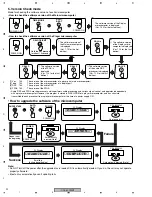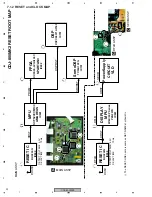CDJ-800MK2
90
1
2
3
4
1
2
3
4
C
D
F
A
B
E
AUTO
BEAT
1
CALL
5. Version Check mode
TIME MODE
POWER OFF
The software version of the Display
microcomputer is displayed
(Ver. 1.00 for the first edition).
POWER ON
RELOOP/EXIT
POWER ON
The software version of
the Main microcomputer
is displayed
(Ver. 1.10 for the first
edition).
Hold the key pressed
for about 10 seconds.
CALL
CALL
CALL
The software version
of the Display micro-
computer is displayed
(Ver. 1.10 for the first
edition).
Mode for checking the software version of each microcomputer
• How to check the software version of the Main microcomputer
• How to check the software version of the Player microcomputer
• How to upgrade the software of the microcomputer
CDJ-800Mk2
Version up disc
Scrolling
(during downloading)
FL Display
Success
POWER OFF
POWER
Note:
• Do NOT turn off the power after the upgrade disc is loaded till it is automatically ejected. If you do, the unit may not operate
properly afterward.
• Eject a disc automatically even if updating fails.
d o w n l o a d
CDJ-800Mk2
Automatically ejected (Note)
Automatically
ejected (Note)
FL Display
d o w n l o a d
Failure
FL Display
E R R O R
Repeat from
the beginning.
FL Display
C OM P L E T E
2
The software version
of the audio DSP
processor is displayed
(Ver. 1.10 for the first
edition).
3
The software version
of the FPGA is
displayed
(Ver. 1.10 for the first
edition).
4
1
QUICK RETURN
AUTO
BEAT
POWER ON
POWER
2
[1] Ver.
1.00
The version of the microcomputer of a player part (main microcomputer).
[2] disp
1.00
The version of the microcomputer of a display part.
[3] DSP
1.00
The version of the audio DSP.
[4] FPGA 1.00
The version of the FPGA.
∗
Audio DSP and FPGA are the processors which performs audio processing and various signal control, and operates independently
with a player microcomputer. However, the program is stored in FLASH-ROM of a player microcomputer, and has structure
transmitted to each processor from a player microcomputer at the time of a power supply ON.
Содержание CDJ-800MK2
Страница 27: ...CDJ 800MK2 27 5 6 7 8 5 6 7 8 C D F A B E MODE MODE 3 3 A 27 24 26 19 36 ...
Страница 29: ...CDJ 800MK2 29 5 6 7 8 5 6 7 8 C D F A B E Data PANEL DATA Digital A 2 3 3 3 A 3 3 A 23 ...
Страница 119: ...CDJ 800MK2 119 5 6 7 8 5 6 7 8 C D F A B E SCF5249LAG140 MAIN ASSY IC301 32 bit RISC MPU Block Diagram ...
Страница 130: ...CDJ 800MK2 130 1 2 3 4 1 2 3 4 C D F A B E Pin Function ...
Страница 135: ...CDJ 800MK2 135 5 6 7 8 5 6 7 8 C D F A B E Pin Function ...
Страница 138: ...CDJ 800MK2 138 1 2 3 4 1 2 3 4 C D F A B E PE8001A MAIN ASSY IC702 DAC IC Pin Arrangement Top view Block Diagram ...
Страница 139: ...CDJ 800MK2 139 5 6 7 8 5 6 7 8 C D F A B E Pin Function ...
Страница 143: ...CDJ 800MK2 143 5 6 7 8 5 6 7 8 C D F A B E ...
Страница 153: ...CDJ 800 7 5 6 7 8 5 6 7 8 C D F A B E ...
Страница 174: ...CDJ 800 28 1 2 3 4 1 2 3 4 C D F A B E 3 7 JFLB SLDB and JOGB ASSYS I JFLB ASSY DWG1565 I CN500 F ...
Страница 180: ...CDJ 800 34 1 2 3 4 1 2 3 4 C D F A B E ...
Страница 200: ...CDJ 800 54 1 2 3 4 1 2 3 4 C D F A B E 6 ADJUSTMENT There is no information to be shown in this chapter ...