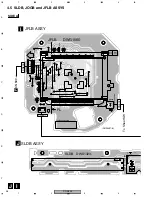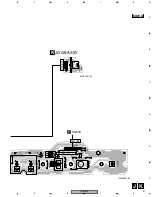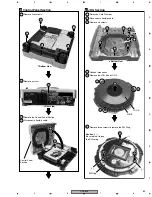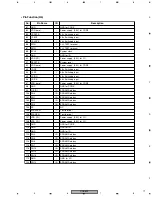CDJ-800
56
1
2
3
4
1
2
3
4
C
D
F
A
B
E
3. Confirmation Mode of the Operation with the Player being Simple
Connect the remote control unit (RU-V101) to DATA IN/OUT terminal of the Rear panel, and confirms the operation.
These commands test a mechanism and servo system mainly. Therefore, DJ function such as scan or tempo does not work.
Prepare only a command that searches arbitrary music and playback the audio.
Connect the remote control unit, and enter this mode when turns the power on while pressing the [MEMORY] key and
[REVERSE] key simultaneously.
Function
Button corresponding to RU-V101
A Time mode set
TIME
Track mode set
CHAPTER
Block mode set
FRAME
Play
PLAY
Reject
REJECT
Pause
PAUSE
Search
SEARCH
Eject
OPEN
(FUNC + 9)
Audio Play
AUDIO
(FUNC + 7)
Test/Normal Mode Change
C-MODE
(FUNC + 3)
Servo All Off
0 + TIME
Focus On
1 + TIME
Spindle Kick, Tracking On/Off
2 + TIME
Tracking Off
3 + TIME
Slide FWD
4 + TIME
Slide REV
5 + TIME
Search TR No.2
6 + TIME
Pickup Up/Down
7 + TIME
•
Specification method of addressing modes in the search
There are three ways of search methods of time search, track search and block search in this unit.
It is necessary to specify each mode when performs each search.
After specified the mode once, mode is maintained till modifies it next.
•
Time search (A Time mode set)
Set absolute time (minute, second) in the address mode.
Examples: When search for 2 minutes 34 seconds
Press buttons of [TIME], [0], [2], [3], [4] and [SEARH] in order.
•
Track search (Track mode set)
Set track number in the address mode.
Examples: When search for track 5
Press buttons of [CHAPTER], [5] and [SEARCH] in order.
•
Block search (Block mode set)
Set block in the address mode.
Examples: When search for 2 minutes 34 seconds 56 frame
Press buttons of [FRAME], [0], [2], [3], [4], [5], [6] and [SEARCH] in order.
•
Player operation command
(Play)
Set up and play. (it is not audio playback)
In addition, release it if it is the pause state.
(Reject)
Stop
REJECT
PAUSE
PLAY
STILL/STEP
–
MULTI-SPEED +
SCAN
FUNC
CLEAR
AUDIO
SPEED
OPEN
7
8
9
4
5
6
VIDEO
STOP.M
START
1
2
3
DISPLAY
STILL
C-MODE
0
CR
SEARCH
FRAME
TIME
CHAPTER
A
B
C
Содержание CDJ-800MK2
Страница 27: ...CDJ 800MK2 27 5 6 7 8 5 6 7 8 C D F A B E MODE MODE 3 3 A 27 24 26 19 36 ...
Страница 29: ...CDJ 800MK2 29 5 6 7 8 5 6 7 8 C D F A B E Data PANEL DATA Digital A 2 3 3 3 A 3 3 A 23 ...
Страница 119: ...CDJ 800MK2 119 5 6 7 8 5 6 7 8 C D F A B E SCF5249LAG140 MAIN ASSY IC301 32 bit RISC MPU Block Diagram ...
Страница 130: ...CDJ 800MK2 130 1 2 3 4 1 2 3 4 C D F A B E Pin Function ...
Страница 135: ...CDJ 800MK2 135 5 6 7 8 5 6 7 8 C D F A B E Pin Function ...
Страница 138: ...CDJ 800MK2 138 1 2 3 4 1 2 3 4 C D F A B E PE8001A MAIN ASSY IC702 DAC IC Pin Arrangement Top view Block Diagram ...
Страница 139: ...CDJ 800MK2 139 5 6 7 8 5 6 7 8 C D F A B E Pin Function ...
Страница 143: ...CDJ 800MK2 143 5 6 7 8 5 6 7 8 C D F A B E ...
Страница 153: ...CDJ 800 7 5 6 7 8 5 6 7 8 C D F A B E ...
Страница 174: ...CDJ 800 28 1 2 3 4 1 2 3 4 C D F A B E 3 7 JFLB SLDB and JOGB ASSYS I JFLB ASSY DWG1565 I CN500 F ...
Страница 180: ...CDJ 800 34 1 2 3 4 1 2 3 4 C D F A B E ...
Страница 200: ...CDJ 800 54 1 2 3 4 1 2 3 4 C D F A B E 6 ADJUSTMENT There is no information to be shown in this chapter ...