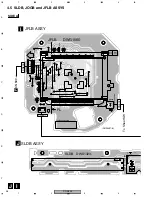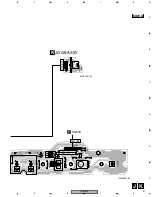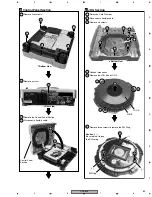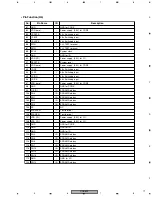CDJ-800
57
5
6
7
8
5
6
7
8
C
D
F
A
B
E
(Pause)
Pauses at the position.
(Eject)
In the playback state or stop state, perform the disc eject.
(Audio Play)
Audio playbacks the arbitrary music.
It is necessary for this command that Player is set up beforehand. Please execute (Play) first.
(Reject) Stop by the command.
Examples: When audio playbacks at track 8 Press buttons of [8], [AUDIO], ([FUNC] and [7]) in order.
•
Test operation command
It can control servo operation finely.
Be careful not to damage the player by mistake the usage of test command.
(Test/Normal Mode Change)
[C-MODE] Switch the Test mode/Normal mode by [FUNC] and [3] buttons.
Can use only commands of 7TM from 0TM in the test mode.
(Servo All Off)
During servo ON, turn all servos OFF when pressing the [0] and [TIME] buttons in order.
(Focus On)
During CD STOP, turns the LD ON when pressing [1] and [TIME] buttons in order, and perform the autofocus.
(Spindle Kick, Tracking ON/Off)
During tracking servo OFF, perform the spindle kick and turn the automatic adjustment processing and tracking servo ON
when pressing [2] and [TIME] buttons in order.
Also during tracking servo ON, turn the tracking servo OFF when pressing [2] and [TIME] buttons in order.
(Tracking OFF)
During tracking servo ON, turn the tracking servo OFF when pressing [3] and [TIME] buttons in order.
(Slide FWD)
During tracking servo ON, turn the tracking servo OFF and move the slider in the FWD direction when pressing [4] and
[TIME] buttons in order.
(Slide REV)
During tracking servo ON, turn the tracking servo OFF and move the slider in the REV direction when pressing [5] and
[TIME] buttons in order.
(Search TR No.2)
During CD STOP, perform the following operations when pressing [6] and [TIME] buttons in order.
LD ON
→
Autofocus
→
Spindle kick
→
Automatic adjustment processing
→
Second tune search
→
Tracking servo ON
When performed Tracking OFF, there is the case that cannot rise up in this command. In that case please repeat once
again.
(Pickup UP/DOWN)
During CD STOP, turn the LD ON and move the pickup up and down when pressing [7] and [TIME] buttons in order.
Do not close the focus.
* When rise by a step with the test mode, input a command by pressing buttons of [0], [TIME], [1], [TIME], [2] and [TIME] in
order.
Содержание CDJ-800MK2
Страница 27: ...CDJ 800MK2 27 5 6 7 8 5 6 7 8 C D F A B E MODE MODE 3 3 A 27 24 26 19 36 ...
Страница 29: ...CDJ 800MK2 29 5 6 7 8 5 6 7 8 C D F A B E Data PANEL DATA Digital A 2 3 3 3 A 3 3 A 23 ...
Страница 119: ...CDJ 800MK2 119 5 6 7 8 5 6 7 8 C D F A B E SCF5249LAG140 MAIN ASSY IC301 32 bit RISC MPU Block Diagram ...
Страница 130: ...CDJ 800MK2 130 1 2 3 4 1 2 3 4 C D F A B E Pin Function ...
Страница 135: ...CDJ 800MK2 135 5 6 7 8 5 6 7 8 C D F A B E Pin Function ...
Страница 138: ...CDJ 800MK2 138 1 2 3 4 1 2 3 4 C D F A B E PE8001A MAIN ASSY IC702 DAC IC Pin Arrangement Top view Block Diagram ...
Страница 139: ...CDJ 800MK2 139 5 6 7 8 5 6 7 8 C D F A B E Pin Function ...
Страница 143: ...CDJ 800MK2 143 5 6 7 8 5 6 7 8 C D F A B E ...
Страница 153: ...CDJ 800 7 5 6 7 8 5 6 7 8 C D F A B E ...
Страница 174: ...CDJ 800 28 1 2 3 4 1 2 3 4 C D F A B E 3 7 JFLB SLDB and JOGB ASSYS I JFLB ASSY DWG1565 I CN500 F ...
Страница 180: ...CDJ 800 34 1 2 3 4 1 2 3 4 C D F A B E ...
Страница 200: ...CDJ 800 54 1 2 3 4 1 2 3 4 C D F A B E 6 ADJUSTMENT There is no information to be shown in this chapter ...