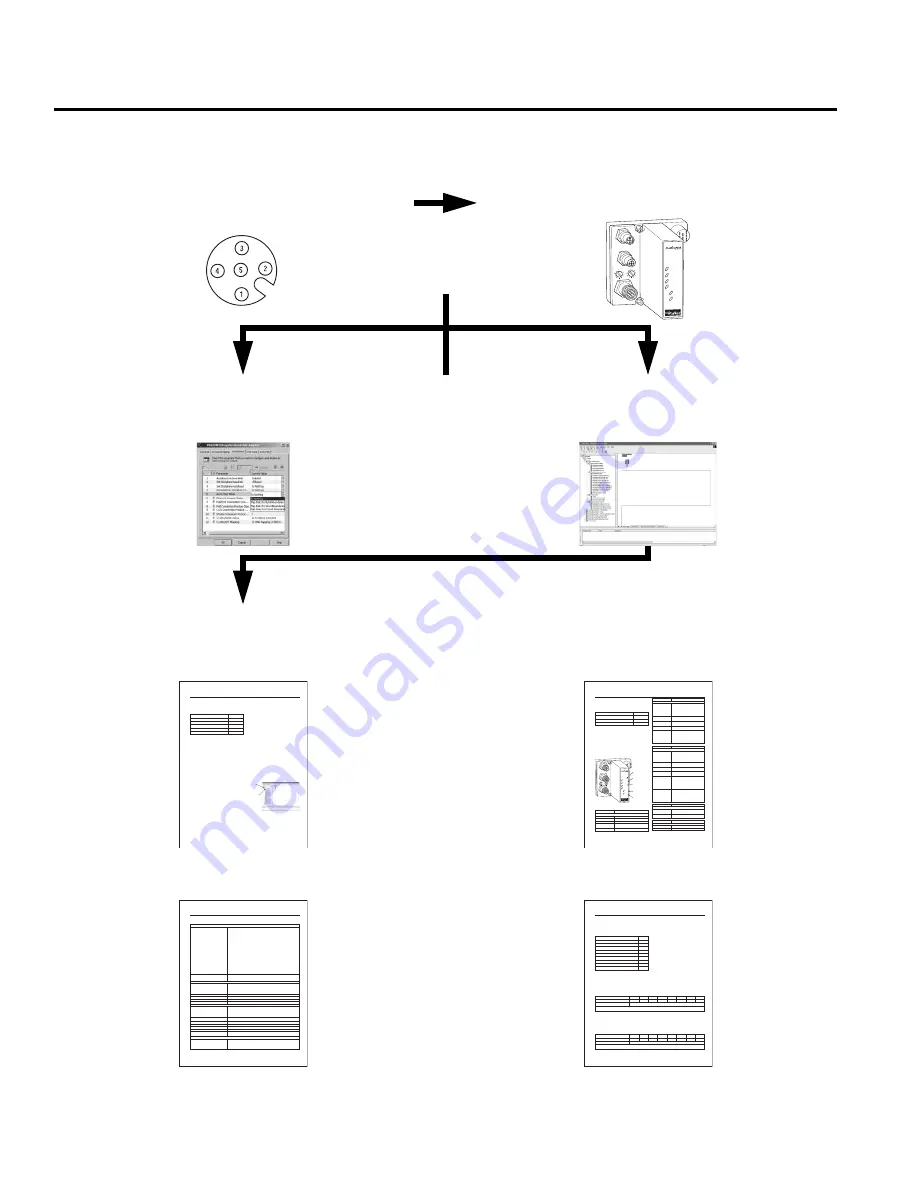
Publication PSS-UM001A-EN-P – December 2016
Chapter 3 - Use Auto Start Mode
Or
Chapter 4 - Confi gure the DeviceNet Scanner Subnet
Description of how to use the Auto Start Mode on your
Description of how to confi gure your
adapter to quickly get your system up and running
adapter on the subnet
What the Manual Contains
This manual contains the following sections:
Chapter 1 - Install the H Series Fieldbus DeviceNet Adapters
Chapter 2 - What Is the H Series Fieldbus DeviceNet Adapter?
Description of how to install and wire the adapter
Overview of the adapter’s features and functionality
DeviceNet Out
PSSCDM12A
DeviceNet In
X10
PWR
X1
Adapter
Status
DeviceNet
Status
PointBus
Status
System
Power
Adapter
Power
Chapter 5 - Add the H Series Fieldbus DeviceNet Adapter
Chapter 6 - Troubleshoot the
to the DeviceNet Scanner’s Scanlist
H Series Fieldbus DeviceNet Adapter
Description of how to confi gure the DeviceNet adapter
Description of how to use the status indicators
and how to add it to the scanlist
and how to troubleshoot your adapter
Appendix A - Specifi cations
Appendix B - Default Data Maps
Listing of the H Series Fieldbus adapters’ specifi cations
Listing of the default data maps for H Series Fieldbus I/O modules
Publication PSS-UM001A-EN-P – December, 2016
Chapter
5
Add the H Series Fieldbus DeviceNet Adapter to
the DeviceNet Scanner's Scanlist
This chapter describes how to custom configure your adapter
for use with DeviceNet devices.
See the Following Sections:
Page:
Configuration Overview
5-1
Add the Adapter to Your Network
5-1
Set the Adapter's Parameters
5-2
Go On Line
5-4
Chapter Summary
5-4
Your adapter works on two networks simultaneously and must
be configured for each separately, which means that you will
have two separate RSNetWorx for DeviceNet software files.
This chapter explains configuration of the adapter for use on the
primary DeviceNet network. For information on how to configure
the adapter for use on the Subnet, see Chapter 4, Configure the
DeviceNet Scanner Subnet.
Configuration Overview
You must use the RSNetWorx for DeviceNet software to configure
your adapter. You can configure the adapter while it is:
On
line
Off
line
This chapter shows configuration in the offline mode. Configuration
screens appear the same in both modes. Note that some screen
options are unavailable in offline mode. The only difference is that if
you make changes off line, you must take the adapter on line
before the configuration changes take effect.
You must follow these steps during configuration:
1.
Add the adapter to your network
2.
Set the adapter’s parameters
3.
Add the DeviceNet adapter’s scanlist (see the Quick Start,
Appendix B)
4.
Go on line
Add the Adapter to Your Network
Follow these steps:
1.
Start the RSNetWorx for DeviceNet software.
2.
Add the adapter as shown below.
1.
Expand
the
list
of
communication
adapters.
2.
To add the
adapter,
you
can
double
click
on
the
adapter,
or click and drag
the
adapter
name
onto
the
network.
Publication PSS-UM001A-EN-P – December, 2016
Chapter
6
Troubleshoot the H Series Fieldbus
DeviceNet Adapter
This chapter describes how to troubleshoot your adapter.
See the Following Sections:
Page:
Use the Status Indicators
6-1
Guidelines for Using Your Adapter
6-2
Chapter Summary
6-2
Use the Status Indicators
You can use the status indicators to troubleshoot your adapter. The
following graphic shows the adapter’s status indicators.
Use the table below to troubleshoot your adapter.
DNet
Out
PSSCDM18PA
Adapter
Status
DeviceNet
Status
PointBus
Status
System
Power
Adapter
Power
DNet
In
X10
PWR
X1
PSSCDM18PA
Adapter Status
Indicator
DeviceNet Status
Indicator
PointBus Status
Indicator
System Power
Indicator
Adapter Power
Indicator
Indication
Probable Cause
PointBus Status
Off
Device is not on line:
- Device has not completed
dup_MAC-id test
- Device not powered - check module
status indicator
Flashing Green
Device is on line but has no
connections in the established state
Green
Device is on line and has
connections in the established state
Flashing Red
One or more I/O connections in
timed-out state
Red
Critical link failure - failed
communication device. Device
detected error that prevents it from
communicating on the network.
(Possible duplicate MAC ID or baud
rate mismatch).
Flashing Red/Green
Communication faulted device - the
device has detected a network access
error and is in communication faulted
state. Device has received and accepted
an Identity Communication Faulted
Request - long protocol message.
Indication
Probable Cause
System Power
Off
Not active - Field power is off or
dc-dc converter problem.
Green
System power on - dc-dc converter
active (5V).
Indication
Probable Cause
Adapter Power
Off
Not active - Field power is off.
Green
System power on, 24V present.
Indication
Probable Cause
DeviceNet Status
Off
Device is not on line:
- Device attempting to Autobaud
- Device has not completed
dup_MAC-id test
- Device not powered - check module
status indicator
Flashing Green
Device is on line but has no
connections in the established state
Green
Device is on line and has
connections in the established state
Flashing Red
One or more I/O connections in
timed-out state
Red
Critical link failure - failed
communication device. Device
detected error that prevents it from
communicating on the network.
(Possible duplicate MAC ID or baud
rate mismatch).
Indication
Probable Cause
Adapter Status
Off
No power applied to device
Green
Device operating normally
Flashing Red
Recoverable fault
Red
Unrecoverable fault -
may require device replacement
Flashing Red/Green
Device is in self-test
Publication PSS-UM001A-EN-P – December, 2016
Appendix
A
Specifications
Following are specifications for the DeviceNet adapters.
DeviceNet Adapters - PSSCDM12A, PSSCDM18PA
Expansion I/O Capacity
DeviceNet adapter backplane current output = 1.0A maximum.
See the list below for backplane current consumption for each I/O catalog number and
the current consumption for each of the modules connected to the DeviceNet adapter.
Verify that it is below 1.0A.
Backplane current can be extended beyond 1.0A with a PSSSE24A Backplane
Extension Power Supply. The PSSSE24A can supply up to an additional 1.3A of
backplane current.
Multiple PSSSE24A modules can be used to reach the
maximum of 63 modules.
Cat. No.
PointBus Current Requirements
PSSN8xxx
75 mA
PSSP8xxx
75 mA
PSST8xxx
75 mA
PSSTR4M12A
90 mA
PSSNACM12A
75 mA
PSSNAVM12A
75 mA
PSSTACM12A
75 mA
PSSTAVM12A
75 mA
PSSS23A
75 mA
PSSV32A
75 mA
DeviceNet Communication Rate
125K bit/s (500m maximum)
250K bit/s (250m maximum)
500K bit/s (100m maximum)
DeviceNet Power Specifications
Power Supply
Note:
In order to comply with CE Low Voltage Directives (LVD), you must use either a
NEC Class 2, a Safety Extra Low Voltage (SELV) or a Protected Extra Low Voltage (PELV)
power supply to power this adapter. A SELV supply cannot exceed 30V rms, 42.4V peak
or 60VDC under normal conditions and under single fault conditions. A PELV supply has
the same rating and is connected to protected earth.
Input Voltage Rating
24VDC nominal
DeviceNet Input Voltage Range
11-25VDC DeviceNet specification
Input Overvoltage Protection
Reverse polarity protected
DeviceNet Power Requirements
24VDC (+4% = 25VDC) @ 30 mA maximum
Power Supply Specifications
Power Supply
Note:
In order to comply with CE Low Voltage Directives (LVD), you must use either a
NEC Class 2, a Safety Extra Low Voltage (SELV) or a Protected Extra Low Voltage (PELV)
power supply to power this adapter. A SELV supply cannot exceed 30V rms, 42.4V peak
or 60VDC under normal conditions and under single fault conditions. A PELV supply has
the same rating and is connected to protected earth.
Input Voltage Rating
24VDC
10-28.8VDC range
Input Overvoltage Protection
Reverse polarity protected
Inrush Current
6A maximum for 10ms
PointBus Output Current
1A maximum @ 5VDC +5% (4.75-5.25)
Field Side Power Requirements, Maximum
24VDC (+20% = 28.8VDC) @ 400 mA
Interruption
Output voltage will stay within specifications when input drops out for
10ms at 10V with maximum load
General Specifications
LED Indicators
1 green/red Adapter status
1 green/red DeviceNet status
1 green/red PointBus status
1 green System Power (PointBus 5V power)
1 green Adapter Power (24V from field supply)
Publication PSS-UM001A-EN-P – December 2016
Appendix
B
Default Data Maps
I/O messages are sent to (consumed) and received from
(produced) the H Series Fieldbus I/O modules These messages are
.
mapped into the processor’s memory. This appendix lists the
default data maps for 1738 H Series Fieldbus I/O modules.
.
For the Default Data Map of:
See Page:
PSSN8 Sink Input Module
B-1
PSSP8 Source Input Module
B-1
PSST8 Electronically Protected Output Module
B-2
PSSTR4 Relay Sink/Source Output Module
B-2
PSSNAC Analog Current Input Module
B-2
PSSNAV Analog Input Module
B-3
PSSTAC Analog Current Output Module
B-3
PSSTAV Analog Output Module
B-4
PSSS23A ASCII Module
B-4
PSSN8 Sink Input Module
Message size: 1 Byte
7
6
5
4
3
2
1
0
Produces (scanner Rx)
Ch7
Ch6
Ch5
Ch4
Ch3
Ch2
Ch1
Ch0
Consumes (scanner Tx)
No consumed data
Where: Ch0 = input channel 0, Ch1 = input channel 1, Ch2 = input channel 2, Ch3 = input channel 3, Ch4 = input channel 4, Ch5 = input channel 5,
Ch6 = input channel 6, Ch7 = input channel 7; 0 = OFF, 1 = ON
PSSP8 Source Input Module
Message size: 1 Byte
7
6
5
4
3
2
1
0
Produces (scanner Rx)
Ch7
Ch6
Ch5
Ch4
Ch3
Ch2
Ch1
Ch0
Consumes (scanner Tx)
No consumed data
Where: Ch0 = input channel 0, Ch1 = input channel 1, Ch2 = input channel 2, Ch3 = input channel 3, Ch4 = input channel 4, Ch5 = input channel 5,
Ch6 = input channel 6, Ch7 = input channel 7; 0 = OFF, 1 = ON
2
Preface
Содержание H Series
Страница 135: ...DeviceNet Media Design and Installation Guide...
Страница 144: ...Publication DNET UM072C EN P July 2004 Table of Contents iv...
Страница 170: ...Publication DNET UM072C EN P July 2004 1 26 Get Started Notes...
Страница 194: ...Publication DNET UM072C EN P July 2004 2 24 Identify Cable System Components Notes...
Страница 212: ...Publication DNET UM072C EN P July 2004 3 18 Make Cable Connections Notes...
Страница 238: ...Publication DNET UM072C EN P July 2004 4 26 Determine Power Requirements Notes...
Страница 248: ...Publication DNET UM072C EN P July 2004 5 10 Correct and Prevent Network Problems Notes...
Страница 250: ...Publication DNET UM072C EN P July 2004 A 2 Understand Select NEC Topics Notes...
Страница 263: ......
Страница 267: ...Isysnet Serial Bus System Selection Guide Pneumatic...
Страница 287: ...H Series Fieldbus DeviceNet Adapters PSSCDM12A PSSCDM18PA User Manual...






























