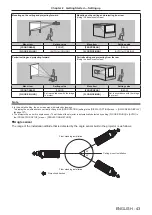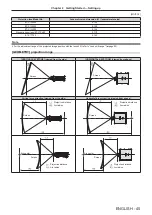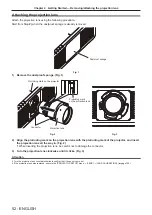Chapter 2
Getting Started — Installing the Function Board
ENGLISH - 53
Installing the Function Board
This projector is equipped with Intel
®
Smart Display Module (Intel
®
SDM) specification slot.
Optional Function Board or an interface board or module of other manufacturers supporting Intel
®
SDM Small
(Intel
®
SDM-S) or Intel
®
SDM Large (Intel
®
SDM-L) specification (collectively referred to as “Function Board”
hereinafter) can be installed in the slot.
For the devices of other manufacturers that the operation has been verified with this projector, visit the following
website.
https://panasonic.net/cns/projector/
Confirmation of operation for the devices of other manufacturers has been performed with the items set
independently by Panasonic Connect Co., Ltd., and not all the operations are warranted. For operation or
performance problems caused by the devices of other manufacturers, contact the respective manufacturers.
Requesting a qualified technician to install or remove the Function Board is recommended. A malfunction may
occur due to static electricity. Consult your dealer.
Illustration of the Function Board is just an example.
Before installing or removing the Function Board
f
Always turn off the power of the projector before installing or removing the Function Board.
g
Always follow the procedure of “Switching off the projector” (
x
page 76) when turning off the power.
f
Do not touch the connector section of the Function Board directly with your hands.
g
The component may be damaged by the static electricity.
f
Remove the static electricity from your body by touching to surrounding metal, etc., in advance to prevent the
static electricity damage.
f
Take care not to get injured when installing or removing the Function Board.
g
Hands may be injured by the opening of the blank slot or the edge of the bracket of the Function Board.
f
When installing the Function Board to the slot, insert it into the connector straight and slowly.
g
It may not operate or cause malfunction if it is not correctly installed.
f
Confirm that there is no lead wires or installed parts that may obstruct installation to the slot in the area within
approximately 3 mm (1/8") from the end face of the circuit board of the Function Board (sections A and B).
g
The Function Board cannot be installed correctly due to interference with the slot guide rail or the SLOT
adapter guide.
f
When attaching the SLOT adapter, confirm that there is no circuitry within the area approximately 3 mm (1/8")
from the end face of the circuit board in the SLOT adapter side (section B).
g
If there is circuitry, secure insulation with the SLOT adapter guide (clasp) by affixing a masking tape, etc.
A
A
B
A
Circuit board
SLOT adapter
Intel
®
SDM-L specification
Intel
®
SDM-S specification
Circuit board
Содержание PT-REQ12 Series
Страница 63: ...ENGLISH 63 Chapter 3 Basic Operations This chapter describes basic operations to start with...
Страница 208: ...208 ENGLISH Chapter 5 Operations This chapter describes how to use each function...
Страница 266: ...266 ENGLISH Chapter 7 Appendix This chapter describes specifications and after sales service for the projector...