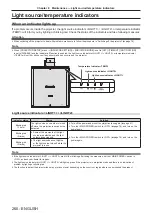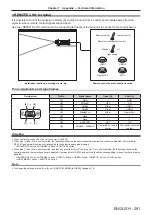Chapter 7
Appendix — Technical information
ENGLISH - 269
Using Art-Net function
Since the network function of the projector supports the Art-Net function, you can control the projector settings
with the DMX controller and application software using the Art-Net protocol.
Note
f
To use the Art-Net function with the projector, it is necessary to set the password of the administrator account. (
x
page 202)
f
The Art-Net function cannot be used using the “IPv6” protocol. Set the [NETWORK] menu
→
[WIRED LAN]
→
[IP VERSION] to either [IPv4]
or [IPv4 & IPv6] and assign the IP address for “IPv4”.
Channel definition
The following table lists the channel definitions used for controlling the projector with the Art-Net function.
Channel settings can be switched using the [NETWORK] menu
→
[Art-Net]
→
[Art-Net CHANNEL SETTING]
(
x
page 206).
The control details assigned to each channel are listed in the following table.
f
Channel assignment for [USER] is in factory default setting. Assignment can be changed.
Channel
Control details
[1]
[2]
[USER]
CHANNEL1
SHUTTER
LIGHT OUTPUT
LIGHT OUTPUT
CHANNEL2
INPUT SELECT
INPUT SELECT
INPUT SELECT
CHANNEL3
LENS FUNCTION SELECT
LENS POSITION
LENS POSITION
CHANNEL4
LENS CONTROL
LENS H SHIFT
LENS H SHIFT
CHANNEL5
POWER
LENS V SHIFT
LENS V SHIFT
CHANNEL6
LIGHT OUTPUT
LENS FOCUS
LENS FOCUS
CHANNEL7
ENABLE/DISABLE
LENS ZOOM
LENS ZOOM
CHANNEL8
FADE-IN
POWER
POWER
CHANNEL9
FADE-OUT
GEOMETRY
GEOMETRY
CHANNEL10
CUSTOM MASKING
CUSTOM MASKING
CUSTOM MASKING
CHANNEL11
GEOMETRY
ENABLE/DISABLE
ENABLE/DISABLE
CHANNEL12
NONE
NONE
NONE
Content that can be controlled by each Art-Net channel setting
l
: Can be controlled
Control details
Art-Net channel setting
[1]
[2]
[USER]
LIGHT OUTPUT
l
l
l
INPUT SELECT
l
l
l
LENS FUNCTION SELECT
l
―
―
LENS CONTROL
l
―
―
LENS POSITION
―
l
l
LENS H SHIFT
―
l
l
LENS V SHIFT
―
l
l
LENS FOCUS
―
l
l
PERIPHERY FOCUS
―
―
l
LENS ZOOM
―
l
l
POWER
l
l
l
SHUTTER
l
―
l
FADE-IN
l
―
l
FADE-OUT
l
―
l
GEOMETRY
l
l
l
CUSTOM MASKING
l
l
l
FREEZE
―
―
l
COLOR
―
―
l
TINT
―
―
l
RASTER PATTERN
―
―
l
ENABLE/DISABLE
l
l
l
Содержание PT-REQ12 Series
Страница 63: ...ENGLISH 63 Chapter 3 Basic Operations This chapter describes basic operations to start with...
Страница 208: ...208 ENGLISH Chapter 5 Operations This chapter describes how to use each function...
Страница 266: ...266 ENGLISH Chapter 7 Appendix This chapter describes specifications and after sales service for the projector...