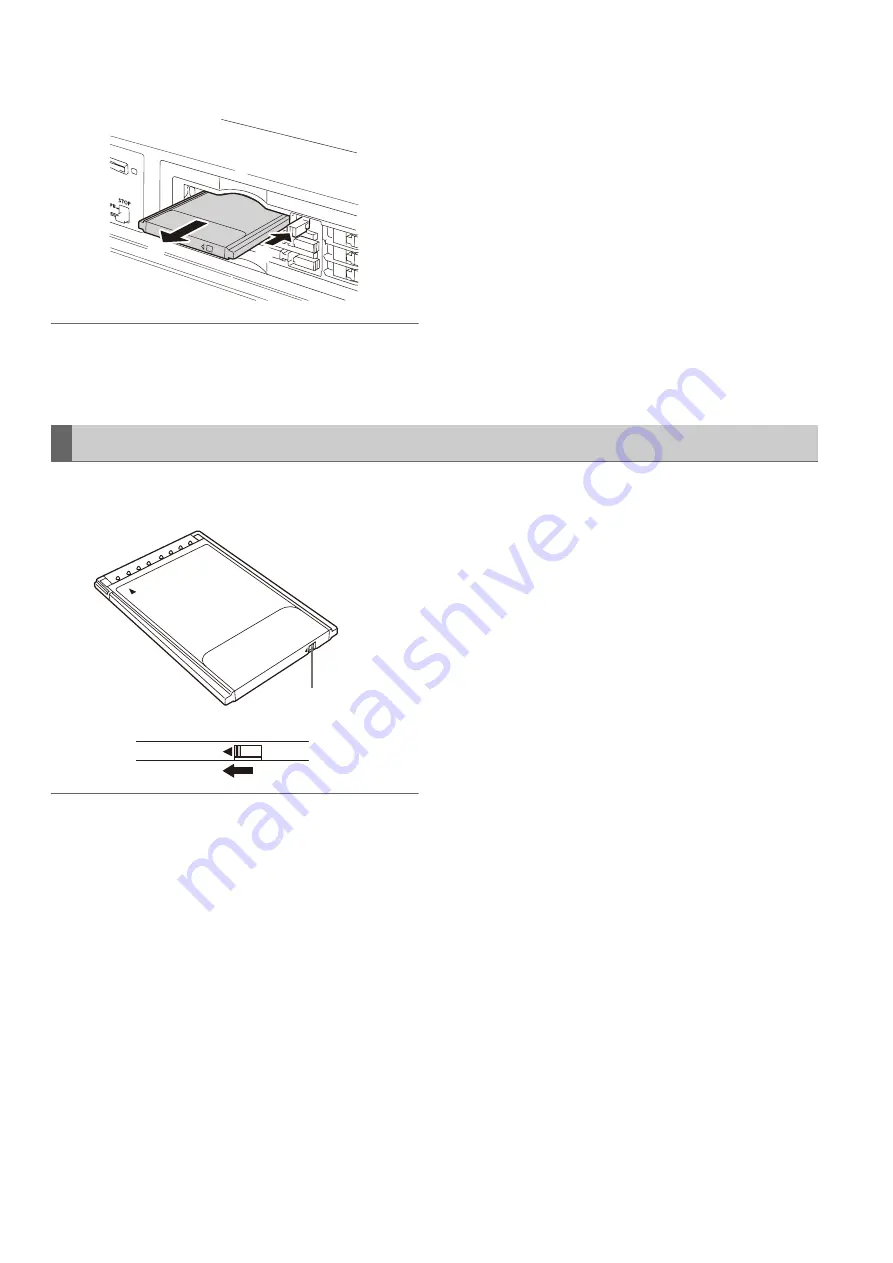
44
Introduction: Recording, Playback and P2 Card Handling
3
Press the EJECT button to eject the P2 card.
◆
NOTE:
• Removing a P2 card in the thumbnail screen automatically closes
the thumbnail screen.
• Do not remove a P2 card or turn off the power during access or
during recognition directly after insertion (when the P2 card access
LED flashes orange) as this could damage it. If a P2 card by any
chance is removed during access, [E-30] appears on the LCD
monitor and the LCD panel displays the [AUTO OFF] warning. All P2
card access LEDs will flash rapidly in orange. Turn off the power,
and then turn it back on.
• The clips on a P2 card that was removed during access may no
longer be in the right order. Check the clips and perform the
necessary repair operation.
➝
Refer to “Repairing Bad Clips” (page 70).
• Removing a P2 card during formatting will in most cases destroy the
formatting. Reformat the card after restarting the unit.
• Removing or inserting P2 cards that are not being recorded during
recording on other cards may disrupt EE audio after recording but
will not affect the recording.
Set the write-protection switch to [PROTECT] to prevent
accidental deletion of data recorded on a P2 card.
◆
NOTE:
• Switching the write-protection switch during recording, playback or
other access operation will not take effect until after these access
operations complete.
• Setting the REC INH switch at the top of the front panel to ON will
disable writing to all P2 cards, but formatting, deleting clips and
turning shot marks ON and OFF are still possible.
• Sliding the write-protection switch to [PROTECT] on a P2 card
disables recording, formatting, deleting clips and all other write
operations on the card.
②
①
Preventing Accidental Deletion
Write-protection
switch
PROTECT






























