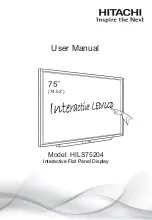- 60 -
- 61 -
ST
AND UNIT
SCREEN C
ONFIG'
GRAPHIC C
ONFIG'
FRAME INS
TALL'
SENSOR C
ONFIG'
OPERA
TION
W
ALL UNIT
4
.
2
. Assemble the first MAIN FRAME for the lower row.
y
Hook the first MAIN FRAME at the left side of the lower row.
y
MAIN FRAMEs should be assembled from bottom to upper sides.
y
Insert M
6
*
70
bolt into the MAIN FRAME and the wall bracket.
y
If you do not insert the M
6
*
70
bolt, the MAIN FRAME may fall and cause personal injury or damages on the
MAIN FRAME.
4
. Installing the Wall Bracket
4
.
1
. Install the Wall Bracket on the wall.
y
Mark the location on the wall where the Wall Bracket will be installed according to the number of sets and gaps.
y
It is necessary to have upper and lower brackets for the MAIN FRAMEs of lower row.
The upper and lower brackets for the MAIN FRAMEs of lower row have to be installed to face each other.
y
Drill holes where the Wall Brackets will be installed and install the anchor bolts (
3
/
8
").
Then, fix Wall Brackets with nuts.
924.5mm
486.7mm
370.6mm
40mm
40mm
924.5mm
40mm
M
6
*
70
WALL BRACKET
OPE-11701
Innovative e-Board of New Conception
e-Board
※
It is more convenient to distinguish
top and bottom, if you put the MAIN
FRAME as shown in the figure to use
the holes as indicators.
Top
Bottom
Assemble the anchor bolts (
3
/
8
") and
Wall Brackets.
ANCHOR BOLT
ANCHOR BOLT
The Wall Brackets at the
bottom need to face the upper
parts.
ANCHOR BOLT (
3
/
8
")
Warning
• Make sure that the horizontal and vertical lines are balanced.
• Check the wall can stand the weight of MPDP sets before installation.
• There must be enough clearance around the MPDP sets in every direction;
top, bottom, left and right.
Since it is a temporary
attachment, do not need to
fasten a nut.