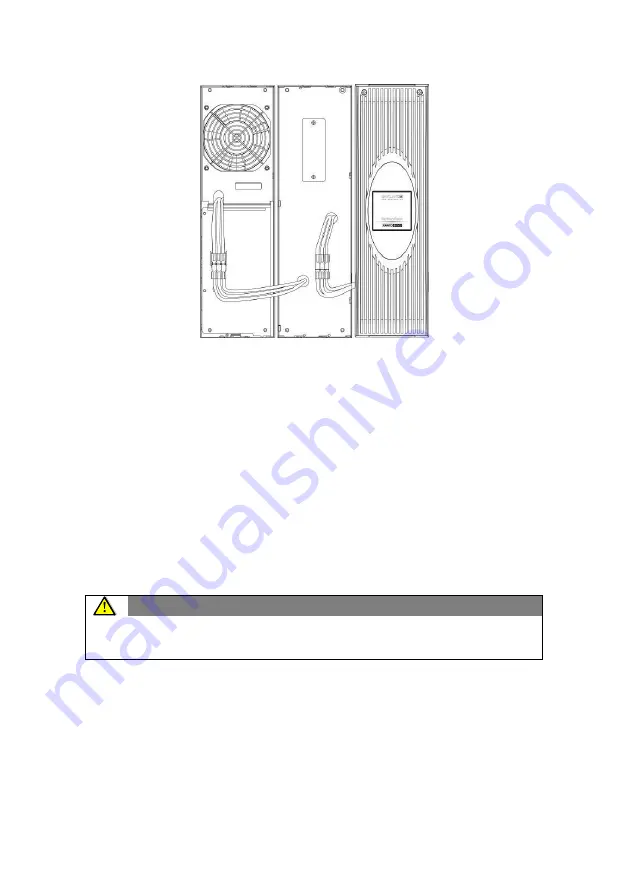
I N S T A L L A T I O N
87 / 216
XS10000_manual_ger_eng_it_V1.1.2.doc
R. Kistler
Figure 5: XANTO S 6000VA with BP, Tower (front view)
8. Inserting the front covers:
To insert the front cover again, make sure that the cables of
the battery module are guided through the cable ejections.
Then slide the front cover down until it engages in the holder
on the underside of the housing. Retighten the two screws on
the upper side.
Repeat the procedure for each additional battery module and
the UPS system.
9. Proceed with section
Electrical installation
.
XANTO S 10000
CAUTION
Before connecting the battery modules to the UPS system,
the battery modules must be grounded.
1. Connect each battery module to the ground connection (screw
on the rear side) using an additional cable (at least AWG 8,
6mm²) at the ground potential (see Figure 6 bottom right).
Содержание XANTO S 10000
Страница 2: ...2 216 XS6000 XS10000_manual_ger_eng_it_V1 1 2 doc R Kistler ...
Страница 70: ...T E C H N I S C H E D A T E N 70 216 XS6000 XS10000_manual_ger_eng_it_V1 1 2 doc R Kistler 9 3 CE Bestätigung ...
Страница 72: ...72 216 XS6000 XS10000_manual_ger_eng_it_V1 1 2 doc R Kistler ...
Страница 74: ...74 216 XS6000 XS10000_manual_ger_eng_it_V1 1 2 doc R Kistler ...
Страница 142: ...T E C H N I C A L D A T A 142 216 XS6000 XS10000_manual_ger_eng_it_V1 1 2 doc R Kistler 9 3 CE conformity ...
Страница 144: ...144 216 XS6000 XS10000_manual_ger_eng_it_V1 1 2 doc R Kistler ...
Страница 146: ...146 216 XS6000 XS10000_manual_ger_eng_it_V1 1 2 doc R Kistler ...
Страница 214: ...D A T I T E C N I C I 214 216 XS6000 XS10000_manual_ger_eng_it_V1 1 2 doc R Kistler 9 3 Dichiarazione CE ...
Страница 216: ...216 216 XS6000 XS10000_manual_ger_eng_it_V1 1 2 doc R Kistler ...
















































