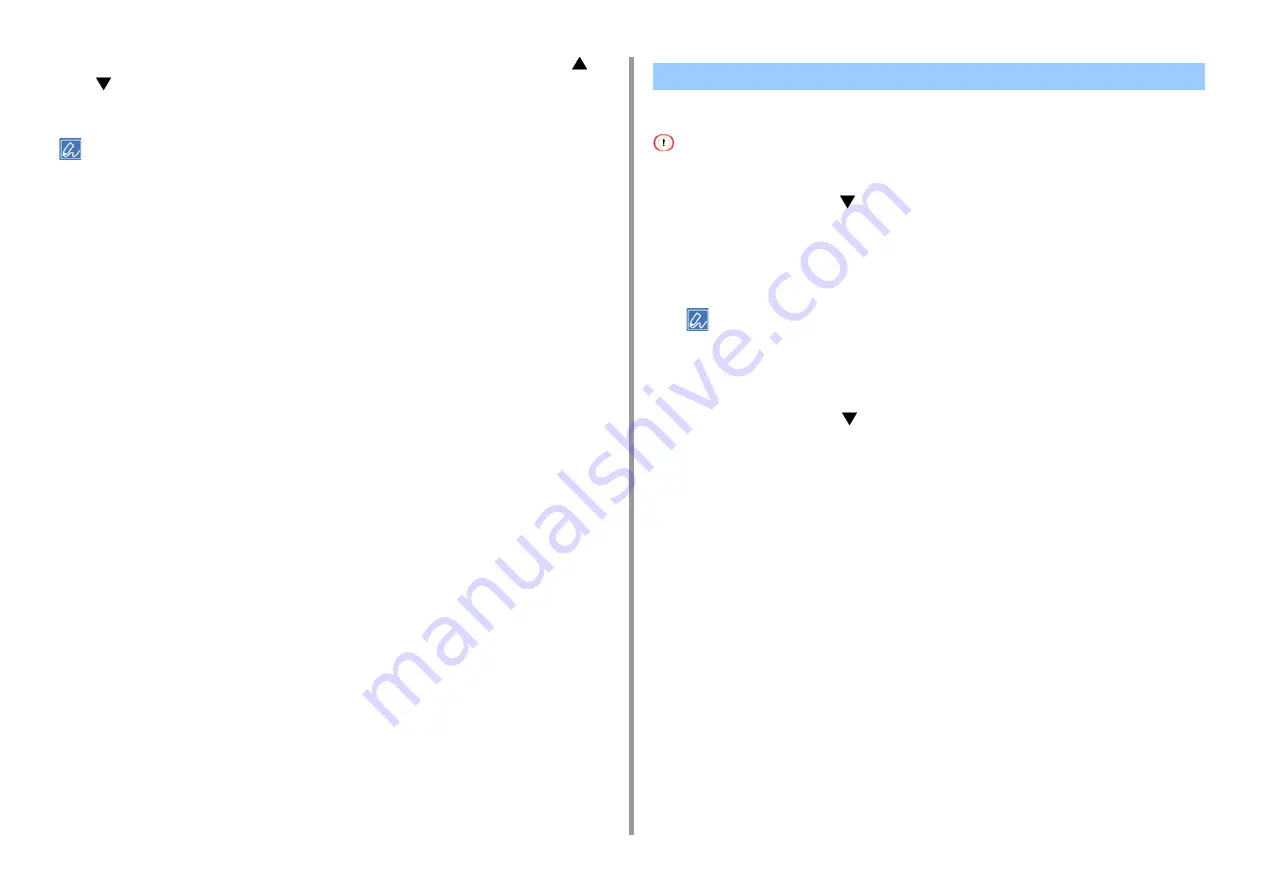
- 104 -
5. Management / Setting the Printer
8
When the confirmation screen is displayed again, press the scroll button
or
to select [Yes] and press the «ENTER» button.
The machine reboots and the standby screen appears.
• When [No] is selected in the confirmation screen, the screen returns to the regular menu display. However, this
does not mean that initialization has been canceled. Initialization will be executed when the power is next turned on.
You can restore the network settings to the factory default settings.
• This procedure initializes all the network settings.
1
Press the scroll button
several times to select [Admin Setup] and press the
«ENTER» button.
2
Enter the administrator password using the numeric (0-9) keys, and press the
«ENTER» button.
• The factory default administrator password is "123456". If the administrator password is changed, enter the
updated password.
3
Check that [Network Setup] is selected, and then press the «ENTER» button.
4
Press the scroll button
to select [Network Factory Defaults] and press the
«ENTER» button.
5
When [Execute] is displayed, press the «ENTER» button.
6
Press the «ON LINE» button to return to the standby screen.
Initializing the Network Settings
Содержание ES8434
Страница 1: ...C824 C834 C844 ES8434 Advanced Manual...
Страница 155: ...155 6 Utility Software Storage Manager plug in Create or edit a file to download to a device...
Страница 195: ...47095402EE Rev6...






























