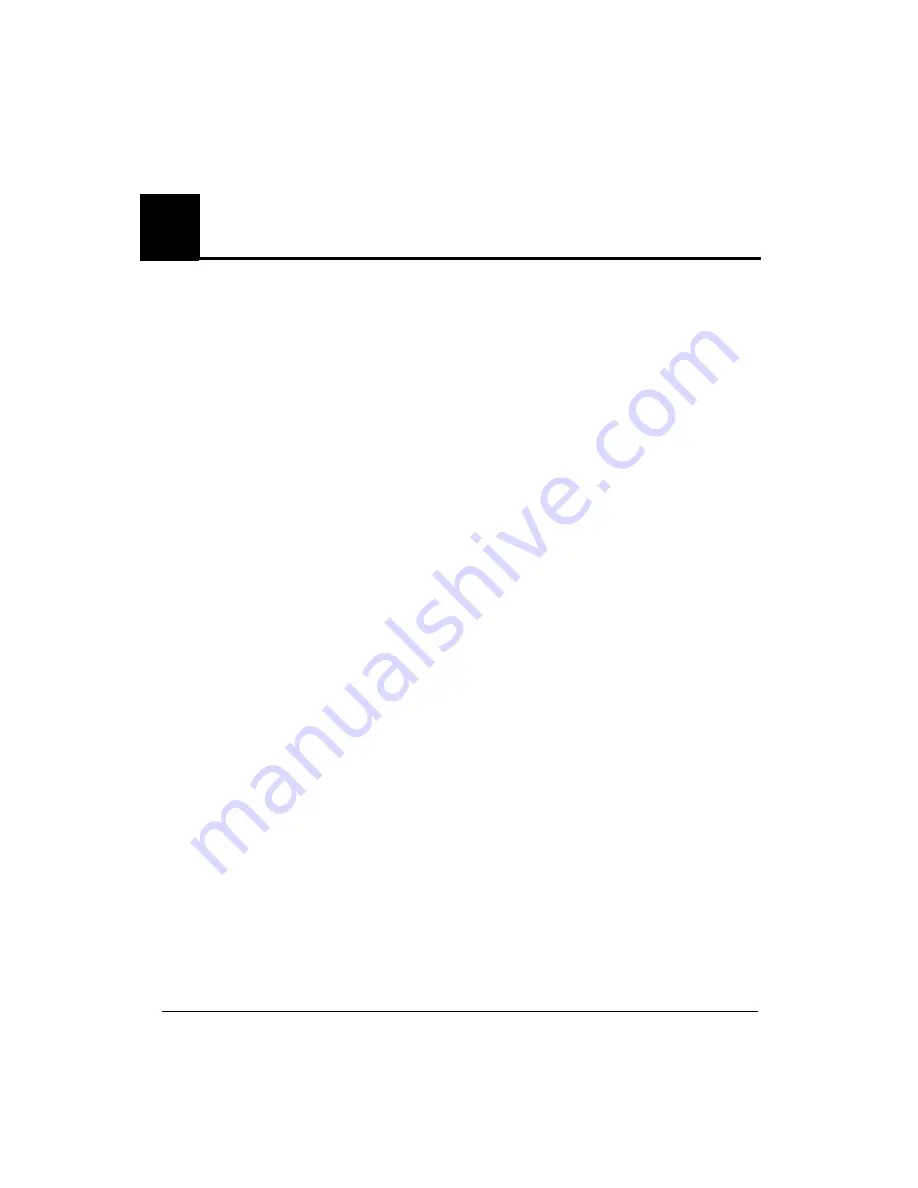
7/26/04
6-1
6
Error Messages and Troubleshooting
6.1
Overview
This section covers general problems that may occur with the printer
.
In most cases,
malfunctions that trigger system error messages are caused by human error, a system
malfunction, an interface cable malfunction, mechanical printer malfunction and/or printer
firmware failure.
6.1.1
User-Correctable Errors
User-correctable errors are problems that interfere with printing but do not shut down
the printer completely. Typically, these errors are problems that prevent starting a
printing job or that interrupt the current print. You should be able to fix user-correctable
errors without a service call. In most cases, the printer itself informs you what is wrong by
displaying an error message on the control panel. Check these common error messages
and apply the appropriate remedy (see Table 6-1, “Error Message Explanations and
Actions,” on page 6-3).
Insufficient Media
The following message is displayed:
INSUFFICIENT MEDIA
(press ACCEPT to ignore)
The printer may have too little media to print the job. The insufficient media message
may be overridden to continue printing. However, the printer may run out of media prior
to the conclusion of the printing or drying process. If you do not think enough media is
available on the supply media roll, replace it with a new one and restart your print job.
Door Open
A door is open. Check and close all doors. If the error does not go away, contact your Océ
Display Graphics Systems service representative.
Take-up Roll Full
Too much media is present on the take-up roll. Remove the full roll and replace it with
an empty core.
Low Ink
Replace the ink color indicated on the control panel and scan the new bottle’s bar code.
Содержание Arizona 500
Страница 1: ...Oc Arizona 500 User Manual Revision F July 26 2004 Using ColorBlend six color printing technology...
Страница 2: ...Oc Display Graphics Systems 2004 All Rights Reserved...
Страница 6: ...Oc vi...
Страница 12: ...Oc Table of Contents xii...
Страница 26: ...Oc Ink System 2 6...
Страница 54: ...Oc Media System 3 28...
Страница 88: ...Oc Control Panel 4 34...
Страница 106: ...Oc Printer Maintenance 5 18...
Страница 114: ...Oc Error Messages and Troubleshooting 6 8...
Страница 116: ...Oc A 2 Figure A 1 Copies Reprints Menu...
Страница 117: ...7 26 04 A 3 Figure A 2 Print Parameters Menu...
Страница 118: ...Oc A 4 Figure A 3 Test Prints Menu...
Страница 119: ...7 26 04 A 5 Figure A 4 Maintenance Menu Part 1...
Страница 120: ...Oc A 6 Figure A 5 Maintenance Menu Part 2...
Страница 121: ...7 26 04 A 7 Figure A 6 Prewarm Menu...
Страница 122: ...Oc A 8 Figure A 7 Media Menu...
Страница 123: ...7 26 04 A 9 Figure A 8 Ink Menu...
Страница 124: ...Oc A 10 Figure A 9 About Printer Menu...
Страница 125: ...7 26 04 A 11 Figure A 10 Units Menu...
Страница 126: ...Oc A 12 Figure A 11 Set Clock Menu...
Страница 127: ...7 26 04 A 13 Figure A 12 Configure I O Menu...
Страница 128: ...Oc A 14...
Страница 136: ...Oc B 8 The printer is now ready to receive the first print of the day Photo 1...
Страница 137: ...7 26 04 B 9 Photo 2 Photo 3...
Страница 138: ...Oc B 10 Photo 4 Photo 5...
Страница 152: ...Oc C 14...
Страница 156: ...Oc Index Index 4...
















































