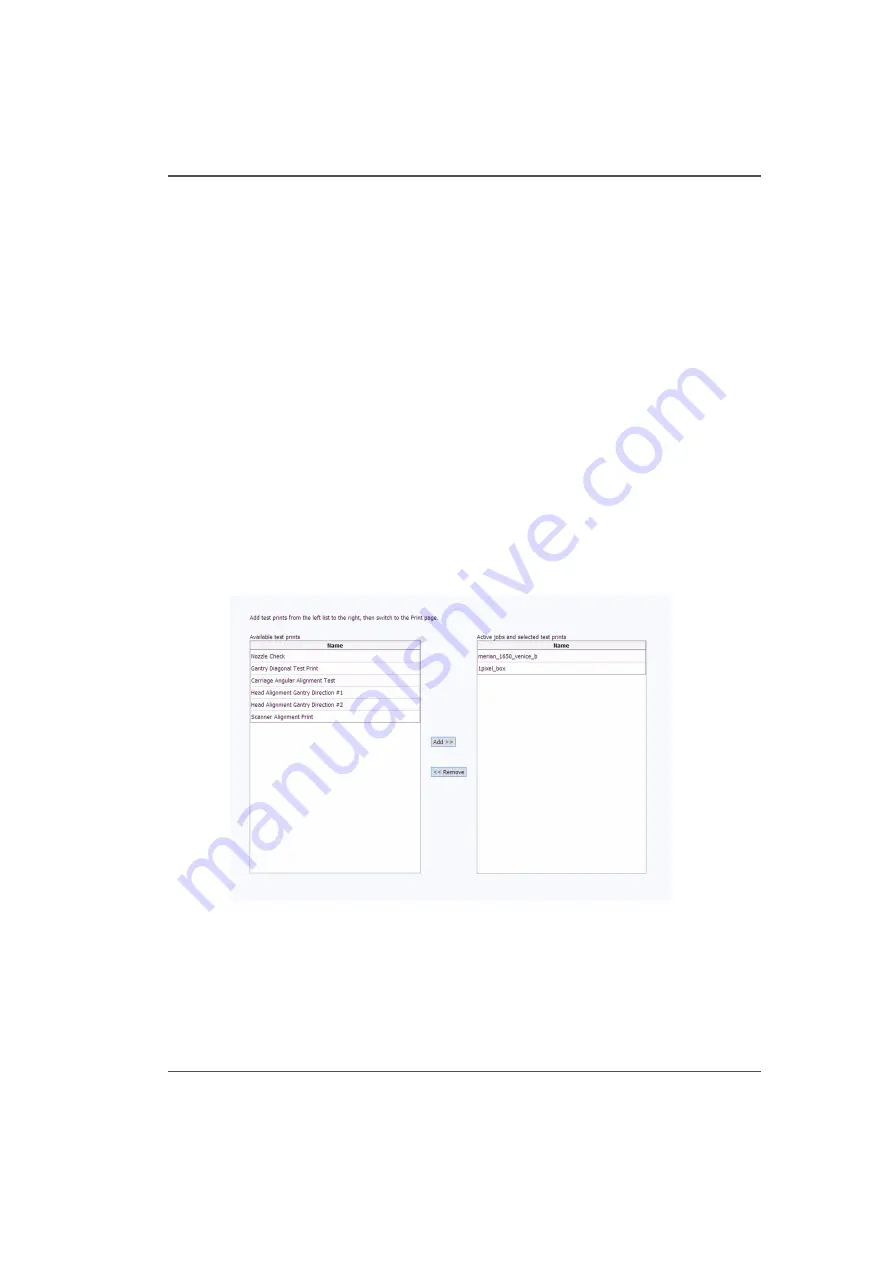
67
Special Prints Module
Special Prints Module
Introduction
The Special Prints module consist of two lists. The list on the left displays available
special test prints. Most of these prints are used by service technicians to adjust and
troubleshoot the printer. There are some that is of interest to the Operator: the rulers
and the Nozzle Check Print a Nozzle Check. The rulers are meant to be printed on
the table to assist you to place media. These images are set up to print on the
horizontal and vertical axes of the table. They are available in metric or imperial
measure. The Nozzle Check is used to determine if there are any clogged nozzles
that can affect print quality (note that it is also available on the command toolbar in
the Print Job Control module).
The list on the right shows all active jobs that are currently in the print queue. Add a
print from the left into the right list to make it active in the Print Job Control module.
If you remove a job from this list, it is also removed from the Active job list and is
not available to print.
Illustration
[44]
[44] Special Prints Module
How to Load a Special Print
1) Click to select a test print in the left window
2) Click the Add button to place it in the print queue on the right.
The test print is now available in the Active job list.
Содержание Arizona 250 GT
Страница 1: ...Arizona 250 GT Oc User manual User Manual Revision D...
Страница 6: ...6 Table of Contents...
Страница 7: ...7 Chapter 1 Introduction...
Страница 16: ...16 Chapter 1 Introduction Product Compliance...
Страница 17: ...17 Chapter 2 Product Overview...
Страница 21: ...21 Chapter 3 Safety Information...
Страница 45: ...45 Chapter 4 How to Navigate the User Interface...
Страница 47: ...47 Operator Interface Hardware Illustration 33 33 Vacuum System Hardware 34 34 Carriage Area Hardware...
Страница 51: ...51 Operator Interface Hardware Thermal fluid heater Purge pump Purge valve Printheads jetting...
Страница 70: ...70 Chapter 4 How to Navigate the User Interface Installation and Upgrade Module...
Страница 71: ...71 Chapter 5 How to Operate the Arizona 250 GT...
Страница 96: ...96 Chapter 5 How to Operate the Arizona 250 GT Underlay Board to Reduce Artifacts...
Страница 97: ...97 Chapter 6 How to Operate the Roll Media Option...
Страница 122: ...122 Chapter 6 How to Operate the Roll Media Option How to Determine Media Advance Correction...
Страница 123: ...123 Chapter 7 How to Use the Static Suppression Upgrade Kit...
Страница 127: ...127 Chapter 8 Ink System Management...
Страница 134: ...134 Chapter 8 Ink System Management How to Change Ink Bags...
Страница 135: ...135 Chapter 9 Error Handling and Troubleshooting...
Страница 139: ...139 Chapter 10 Printer Maintenance...
Страница 172: ...172 Chapter 10 Printer Maintenance How to Clean the Rubber Capstan...
Страница 173: ...173 Appendix A Application Information...
Страница 176: ...176 Appendix A Application Information Application Resources on the Web Site...






























