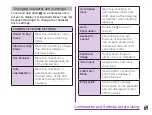Creating Shortcuts
a
Touch and hold down the Home
screen
★ Home screen customizing screen
appears.
★ You can also operate by tapping on
the Home screen.
b
Tap either "Apps" or "Download"
c
Drag the upper home frame to right
and left to display the Home screen
to add
d
Drag the item to add to upper home
frame and release your finger
★ Shortcut icon is added in the Home
screen.
★ Tap home frame to return to the home
screen.
Moving Shortcuts, etc.
a
From the Home screen, touch and
hold down the icon you want to
move
b
Drag the icon and release your
finger
★ The icon is moved.
Note
★ You can also drag the icon to one of the
Home screen's extended screens to the
left or right.
Deleting Shortcuts, etc. from
the Home Screen
a
From the Home screen, touch and
hold down a shortcut icon or widget
b
Drag it to "Delete" and release your
finger
★ The icon is deleted from the Home
screen.
74
Confirmation and Settings before Using