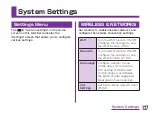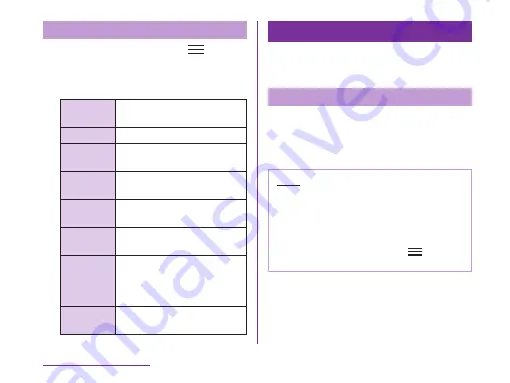
Changing the Setting of Email Account
a
From the "Inbox" screen,
u
"Account settings"
★ The account setting screen is displayed.
b
Change settings as necessary
Account
display name
Set account display name.
My name
Set account name.
Signature
Set with or without
signature, and the contents.
Retrieve
interval
Set retrieve interval of inbox.
Maximum
mail to show
Set the number of emails to
display.
Delete from
server*
Set the timing to delete
from server.
Email
settings
Set default account,
notification of receiving new
message, sound/vibrator
when receiving emails etc.
Change login
settings
Set receiving/sending
server.
* Displayed only for POP3 account.
Gmail
Gmail is online email service of Google. You
can send and receive emails by using Gmail in
this terminal.
Opening Gmail
a
From the Home screen, "Apps"
u
"Gmail"
★ Gmail opens, and the "Inbox" screen
appears.
Note
★ If your Google account settings have
not been completed, the "Add a Google
Account" screen appears. Follow the
displayed instructions. If you do not have
a Google account, create one here.
★ For details about Gmail, tap
u
"Help"
on the "Inbox" screen.
120
Mail / Web Browser