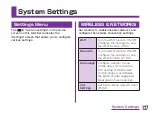Deleting a VPN
a
In VPN list, touch and hold down a
VPN name to delete
★ A menu appears.
b
"Delete network"
u
"OK"
Setting the Access Point
The access points (sp-mode, mopera U)
required for connecting to the Internet are
preset. You can not delete or change them. But
you may add or edit them if necessary.
The sp-mode is set as the default access point.
Checking the access point being used
a
From the Home screen,
u
"System settings"
u
"More..."
u
"Mobile networks"
u
"Access Point
Names"
Setting an additional access point
〈New APN〉
a
From the Home screen,
u
"System
settings"
u
"More..."
u
"Mobile
networks"
u
"Access Point Names"
b
u
"New APN"
c
Tap "Name"
u
Enter the network profile
name you want to create
u
"OK"
d
Tap "APN"
u
Enter the access point
name
u
"OK"
e
Enter any other items requested by
your network operator
f
u
"Save"
Note
★ Do not change MCC to anything other
than 440, or change MNC to anything
other than 10. Doing this will result in
not being shown on the screen.
★ If the MCC and MNC disappear from the
screen after changing the settings, you
can either restore default settings or
manually set the access points again.
131
System Settings