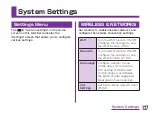Select
screen
lock
PIN
Enter a numeric PIN to
unlock screen.
Password
Enter a password to
unlock screen.
Wallpaper
Set wallpaper when the
screen is locked.
Clocks &
shortcuts
Customize the clock and
shortcut for the lock
screen.
Screen effect
Set the screen effect when
you swipe the screen to
unlock the lock screen.
Owner info
Set whether to display the
owner's information on the
lock screen.
LOCK TIME
Lock timer
Set time duration from the
screen turns off till it gets
locked.
Power button
instantly locks
Set whether to lock the
screen immediately after
pressing the power key.
FEEDBACK
Vibrate on
touch
Set whether to notice by
vibration when unblocking with
"Pattern" and "PIN".
Make pattern
visible
Set whether to display Pattern
by line.
Improving
face
matching
Operate face matching again
to improve the accuracy.
Note
〈On-Screen Unlock〉
★ If you enter incorrect screen-unlock
patterns 5 times, a message prompting
you for reentry will appear after 30
seconds. If you forget the screen-unlock
pattern, tap "Forgot pattern?" on the
reentry screen then log in with your
Google account or enter backup PIN
code that has been set on your terminal.
In this way, you can enter a new pattern.
★ Note that you cannot unlock the screen
if you forget the PIN, screen-lock
password or backup PIN code and have
not set a Google account.
136
System Settings