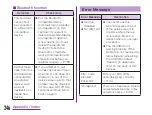Note
★ All key operations are disabled during the
update. The update cannot be stopped
either.
★ In case installing the software is not
operated at the preset time, it starts again
at the same time on the following day.
★ In case OS version is being upgraded, the
software update does not start even at
the preset time.
★ In case alarm has been set at the same
time as the preset time, the software
update starts.
★ In case L-06D JOJO is off at the preset
time, the software updates starts at the
same time after turning on.
★ In case " The software update is
interrupted. Check the condition of this
terminal, and start again." is displayed on
the status bar during the software update,
check the condition is not following
conditions, and start the update again.
- No service
- Interference by other functions
- Insufficient memory of this terminal
- Insufficient battery
- Network error
- Write failure
Updating LG Software
It is used to up grade OS version and only
available when network is connected via Wi-Fi.
LG Software update is a function that connects
to the network to check whether software
needs to be updated, downloads LG Software
when required, and updates the LG software.
★ For precautions on LG Software update, refer
to "Before Updating Software" (P251).
★ Refer to LG Electronics Inc. Website for
the latest information of LG Software. (in
Japanese only)
http://www.lg.com/jp/mobile-phones/
download-page/index.jsp
255
Appendix / Index