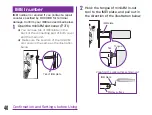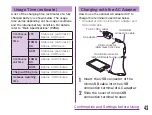Turning ON/OFF the Power
Turning ON the Power
a
Press and hold the power key for
over 1 second
★ The screen lock is displayed.
Turning OFF the Power
a
Press and hold the power key for
over 1 second
b
"Power off"
c
"OK"
Turning on Backlight
To prevent unintended operation and to save
power, the backlight turns off after a set
period. If you then turn on the backlight to
release the screen lock, the screen that was
displayed before the backlight was turned off
appears again.
a
Press the power key
★ The Locked screen appears.
Note
★ Pressing the power key while the
backlight is on locks the screen.
★ Set the time duration before the
backlight turns off and the screen is
locked. For details, refer to "Display"
(P134).
45
Confirmation and Settings before Using