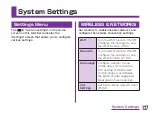Display
This allows you to configure display settings,
such as screen brightness and animation.
Brightness
Set the screen brightness.
Auto-rotate
screen
Set whether to automatically
change the screen display
when this terminal is rotated.
Screen
timeout
Set how long to keep the
backlight on after the last time
you use this terminal.
Font size
Select from "Small", "Normal",
"Large", and "Extra large".
Aspect
ratio
correction
Change the resolution size of
downloaded applications to fit
the screen size.
Front key
light
Switch the backlight of front
key to ON/OFF. You can also
set the duration of front key
light.
SENSOR
Motion
sensor
calibration
Correct the calibration
(inclination angle and speed) of
the sensor.
Home screen
This allows you to configure Home screen.
Theme, Animation, Screen swipe effect, Wallpaper,
Scroll wallpaper, Scroll screens circularly, and
Home backup & restore are configured.
★ The items available to edit or set differ
depending on if you place a check mark in
"Use by default for this action" when setting
the home application to "docomo Palette UI"
in Home Switcher. (P84)
- When you put a check mark, items other
than "Wallpaper" are not available to edit.
- When you do not put a check mark, all
items are available to select. However, in
"docomo Palette UI", setting of items other
than "Theme" and "Wallpapers" are not
reflected.
Theme
Select the theme on the Home
screen.
Animation
Select "No animations" or "All
animations".
Screen
swipe effect
Select screen swipe effect.
134
System Settings