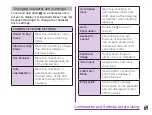Note
★
is displayed when the internal storage
is out of space.
★ When is displayed, you may not able
to install an application even after
downloading it.
Make enough free space, and install the
application again.
Notification Panel
Notification icons are displayed in the
Notification panel. You can open notifications,
such as messages, reminders, or event
notifications, directly from the Notification panel.
Opening the Notification panel
a
Drag or swipe the status bar
downwards
★ The Notification panel appears. Icons are
displayed at the top of the Notification
panel. Icons are purple when they are on,
and white when they are off.
f
g
b
c
d
e
a
61
Confirmation and Settings before Using