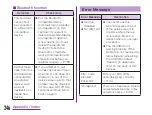Settings for making/receiving calls
overseas
Configure the international roaming service to
make/receive calls while overseas.
★ This might not be available depending on the
overseas operator.
a
From the Home screen, "Phone"
u
u
"Call settings"
u
"Roaming
settings"
b
Change the settings if required
Restricting
incoming
calls*
1
Activate restricting
Deactivate restricting
Confirm settings
Incoming
notification
while
roaming*
2
Activate notification
Deactivate notification
Confirm notification
settings
Roaming
guidance*
3
Activate service
Deactivate service
Confirm settings
International
dial assist
Automatic conversion
function
Country code
International prefix
Network
service
Configure settings
overseas for DOCOMO
network services such
as Voice Mail Service.
*1 To set, it is necessary to enter your
network security code.
*2 Configure settings of the SMS
message notification that will be
received for calls that were missed
while this terminal was powered off or
outside of the service area. (Free)
*3 If enabled, notification will be made to
the caller that you are overseas.
232
Using Overseas