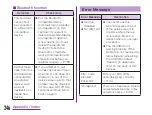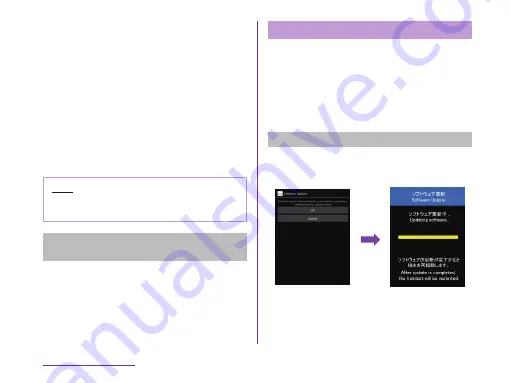
b
Start installing automatically after
approximately 3 seconds of "Ready
for update. Please keep application
clear."
★ Tap "OK" to start the installation
immediately.
★ All key operations are disabled during the
update. The update cannot be stopped
either.
★ The Home screen appears after
restarting when the software update is
complete.
Note
★ If software update is not required, "No
update is needed." appears.
The display after completion of
software update
When the software update is complete, it is
notified on the status bar. Open the status bar
and tap the notice to display the completion
screen.
Scheduled Update of Software
If you want to schedule the installation of the
update file for a different time, you can set the
software update time in advance.
a
Display the notice screen
u
"Sets
Time"
b
Enter the desired time
u
"OK"
When the scheduled time arrives
The installation screen is displayed at the
starting time, and the installation starts
automatically after approximately 3 seconds.
254
Appendix / Index