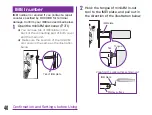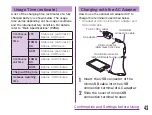c
Insert the miniUIM without removing
from the miniUIM In-out tool into the
miniUIM slot
★ Make sure the position of the miniUIM
slot cover is the same as the illustration
below.
Notch
d
Gently push the miniUIM with the
tip of miniUIM In-out tool into the
miniUIM slot
★ When the inserted direction is correct,
the miniUIM slightly touches the guide
inside of the miniUIM slot. Insert it until it
clicks.
Removing the miniUIM
a
Open the miniUIM slot cover (P31)
b
Gently push the miniUIM with the tip
of miniUIM In-out tool
★ The miniUIM pops out.
c
Clip the miniUIM with the tip of
miniUIM In-out tool, and pull out in
the direction of the illustration below
★ Make sure the position of the miniUIM
slot cover is the same as the illustration
below.
39
Confirmation and Settings before Using