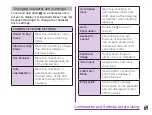a
Icon
Drag to right and left to display the non
displayed icon.
Switch Airplane mode between on and
off. Touch and hold down to display the
"Wireless & networks" screen.
Switch Sound & Vibrate/Vibrate only/
Silent. Touch and hold down to display
the "Sound" screen.
Switch data communication between
enable and disable. Touch and hold
down to display the "Mobile network
settings" screen.
Switch Wi-Fi tethering between on and
off. Touch and hold down to display the
"Tethering" screen.
Switch automatic rotation of screen
between on and off. Touch and hold
down to display "Display" screen.
Switch Wi-Fi between on and off. Touch
and hold down to display the "Wi-Fi"
screen.
Switch Bluetooth between on and off.
Touch and hold down to display the
"Bluetooth" screen.
Switch GPS between on and off. Touch
and hold down to display the "Location
services" screen.
Adjust the brightness of screen in 3
levels. Touch and hold down to display
the "Display" screen.
Switch accounts and synchronization
between on and off. Touch and hold
down to display the "Accounts & sync"
screen.
Display "Edit quick settings" screen.
b
Date
Display date.
c
Notification information
Display details of notification information.
d
Network operator/SIM operator
Upper is the currently connected network
operator's name. Lower is the operator's
name read from the SIM card.
e
Scroll bar
Scroll to top to close the notification panel.
f
Delete notification
Delete notification information and icons.
Some notification cannot be deleted.
g
Setting button
Display the setting button.
62
Confirmation and Settings before Using