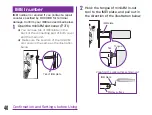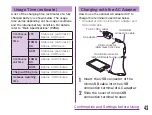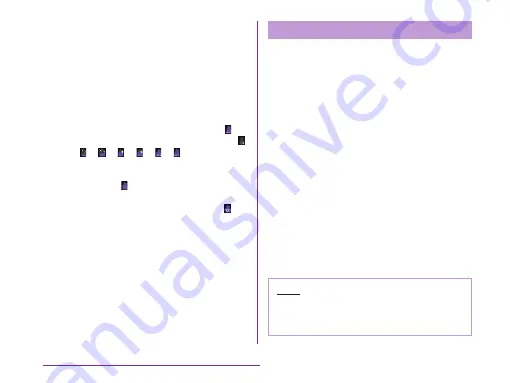
c
Insert the microUSB connector of
microUSB cable into the microUSB
connection terminal of this terminal
★ Insert the MicroUSB cable horizontally
with the USB mark facing up.
d
Insert the AC adapter plug into the
power outlet
★ During charging, the battery level icon
in the status bar either appears like or
changes its appearance in the order of
u
u
u
u
u
u
.
★ When the internal battery is fully charged,
the battery level icon on the status bar
changes to .
★ When charging is completed, an
battery completion sound rings, and
and battery completion message are
displayed.
e
When charging is completed,
remove the microUSB connector of
microUSB cable from this terminal
f
Remove the USB connector of
microUSB cable from the USB
connection terminal of AC adapter
g
Remove AC adapter plug from the
power outlet
Charging with a PC
Connect this terminal to a PC with the Micro
USB Cable 01(optional) to charge.
a
Slide the cover of microUSB
connection terminal to open
b
Insert the microUSB connector of
microUSB cable into the microUSB
connection terminal of this terminal
★ Insert the microUSB cable horizontally
with the USB mark facing up.
c
Insert the USB connector of
microUSB cable to PC USB port
d
Select "Charge only"
e
When charging is completed, remove
the microUSB connector of microUSB
connection cable from this terminal
f
Remove the USB connector of
microUSB connection cable from the
USB port of PC
Note
★ Depending on the condition of PC, the
charging may take time or the charging
is not possible.
44
Confirmation and Settings before Using