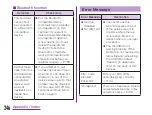c
Select an action.
★ "OK" : Return to the Home screen. Start
the update at a preset time.
★ "Change updating time" : Scheduled
update → "Scheduled Update of
Software" (P254).
★ "Update now" : Immediate update →
"Updating Software now" (P253).
Note
★ is displayed on the status bar in case
the software update was not operated
after receiving the update notification.
★ In case installing the software is not
operated at a preset time, it starts again
at the same time on the following day.
★ In case the automatic update is set as
"Manual Update" or the immediate update
is in communication, the automatic
update is not available.
Updating Software now
Start software update now.
To start software update, you can start from
the notice screen or from menu.
a
From the Home screen,
u
"System settings"
u
"About phone"
u
"Software Update"
u
"Start the
software update"
u
"OK"
★ Software update is performed
automatically when the download starts.
★ If you abort the download before it
finishes, the data downloaded to that
point is deleted.
★ Start from the notice screen : Display the
notice screen
u
"Start now"
253
Appendix / Index