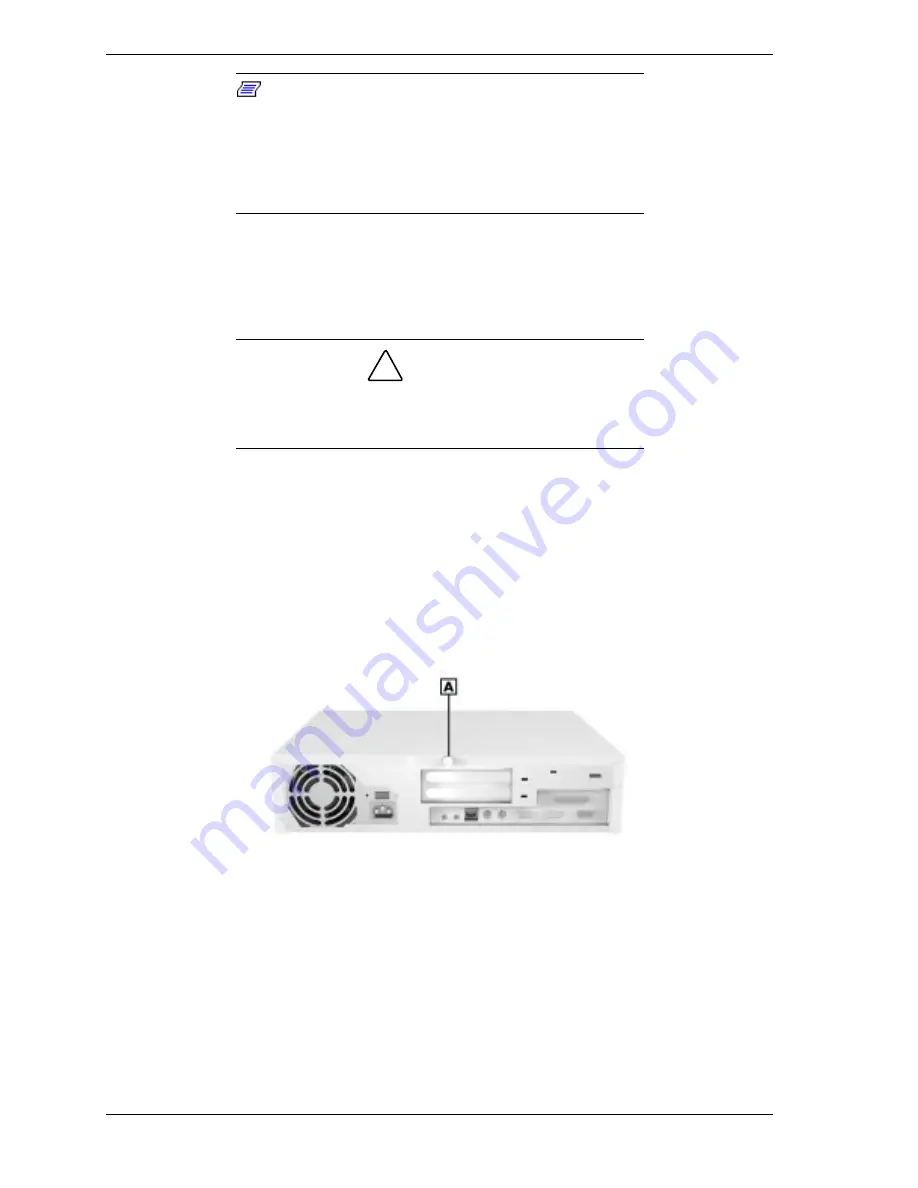
3-4 Disassembly and Reassembly
Note:
If the cover is removed, LANDesk Client Manager
logs the intrusion and reports it in a screen message the
next time the system is booted. This message appears every
time the system is rebooted until the report is cleared. For
more information on closing the notification window and
clearing the message, see “Using the Chassis Intrusion
Notification Feature” in Section 2.
1.
Turn off and unplug the system unit.
2.
Disconnect the keyboard, mouse, monitor, and any other external options
(such as speakers or a printer) from the rear of the system unit.
!
CAUTION
Electrostatic discharge can damage computer components.
Discharge static electricity by touching a metal object before
removing the system unit cover.
3.
Remove any lock or security cable (if one has been installed).
4.
Remove the cover screw(s) on the rear of the system (see the following
figures).
For a small desktop system, remove the single screw.
For a desktop system, remove the two screws.
Locating the Cover Screw — Small Desktop
A – Cover Screw
Содержание POWERMATE ES 5200 - SERVICE
Страница 18: ...1 System Overview Configurations Features Components ...
Страница 168: ...4 System Board Connectors Jumpers and Sockets Components Resources ...
Страница 204: ...5 Riser Board Riser Board Connectors Small Desktop Riser Board Connectors Desktop Riser Board Connectors Minitower ...
Страница 222: ...7 Preventive Maintenance System Cleaning Keyboard Cleaning Mouse Cleaning ...
Страница 226: ...8 Troubleshooting Checklist Diagnostics ...
Страница 237: ...9 NEC CSD Information Services Service Telephone Numbers Technical Support Product Information ...
Страница 300: ...Regulatory Statements FCC Statement Note for Canada Battery Replacement Battery Disposal ...
















































