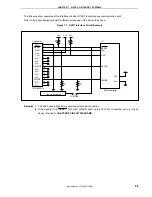CHAPTER 5 USAGE EXAMPLE
User’s Manual U17454EJ1V0UM
62
Figure 5-8. After EPV Execution
(8) Terminating the system
<1> If other devices need not be programmed, select [File]
→
[Quit] to terminate the GUI software.
All settings executed so far are saved in the FPL3.INI file, so that those settings can be reused when the
GUI software is restarted.
<2> Disconnect the target cable from the target system.
<3> Disconnect the USB cable from the FPL3.
(9) Restart
When the system is restarted, the same screen as shown in Figure 5-6 appears.
“...finish” is displayed.
Содержание PG-FPL3
Страница 2: ...User s Manual U17454EJ1V0UM 2 MEMO ...