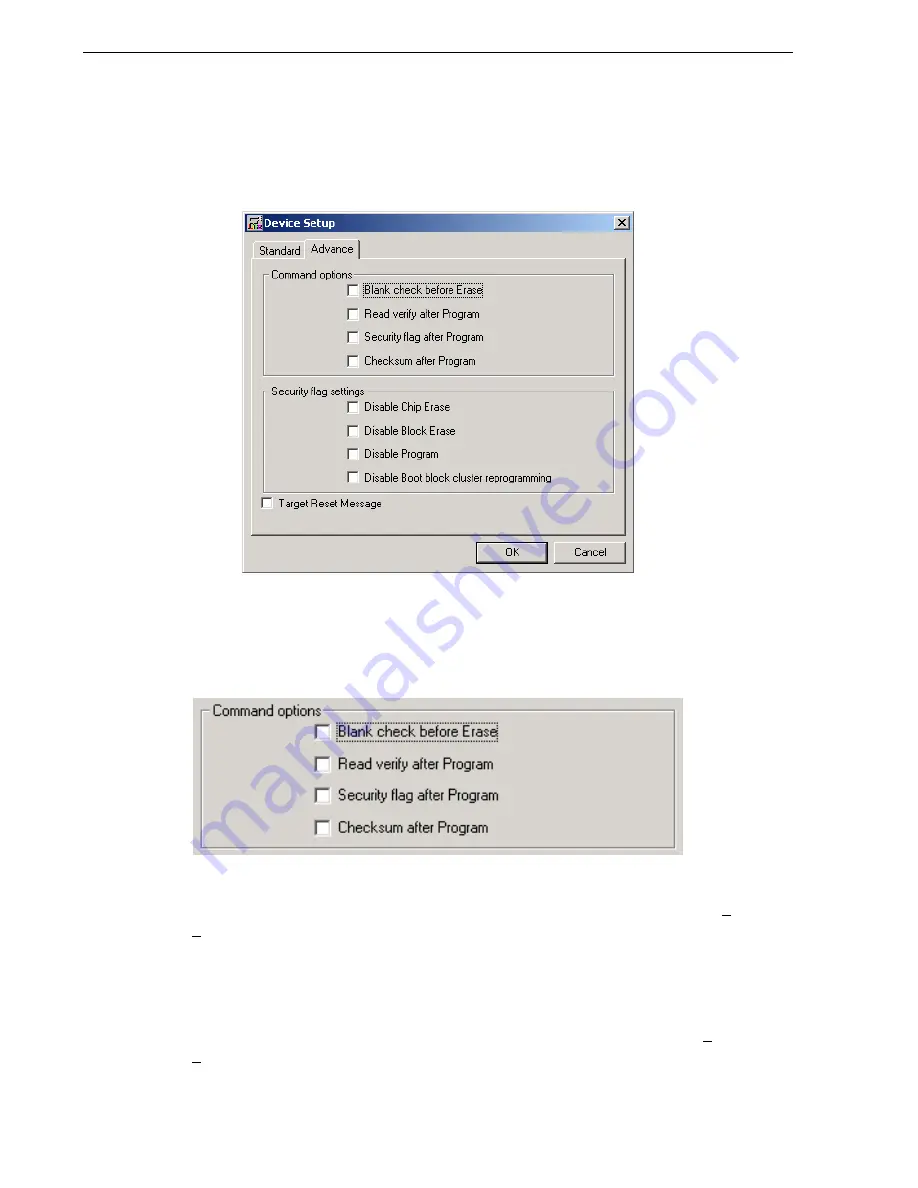
CHAPTER 4 OPERATION USING GUI SOFTWARE
User’s Manual U17454EJ1V0UM
50
(b) Advance setup
This menu is used to specify command options and security flag setting.
The Advance tab is displayed by clicking Advance.
Figure 4-13. Device Setup Window – Advance Tab
<1> Command
options
Specify the options for the FPL3 flash processing commands in this area.
Figure 4-14. Device Setup Window – Command Options
[Blank check before Erase check box]
If this check box is checked, a blank check is performed before execution of the [Erase] and
[Autoprocedure (EPV)] commands. If the result of the blank check is OK, erase processing is not
executed.
[Read verify after Program check box]
If this check box is checked, the written data is transmitted from the programmer, and verification is
executed with the data written to the flash memory after execution of the [Program] and
[Autoprocedure (EPV)] commands.
Содержание PG-FPL3
Страница 2: ...User s Manual U17454EJ1V0UM 2 MEMO ...






























