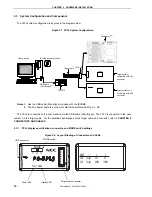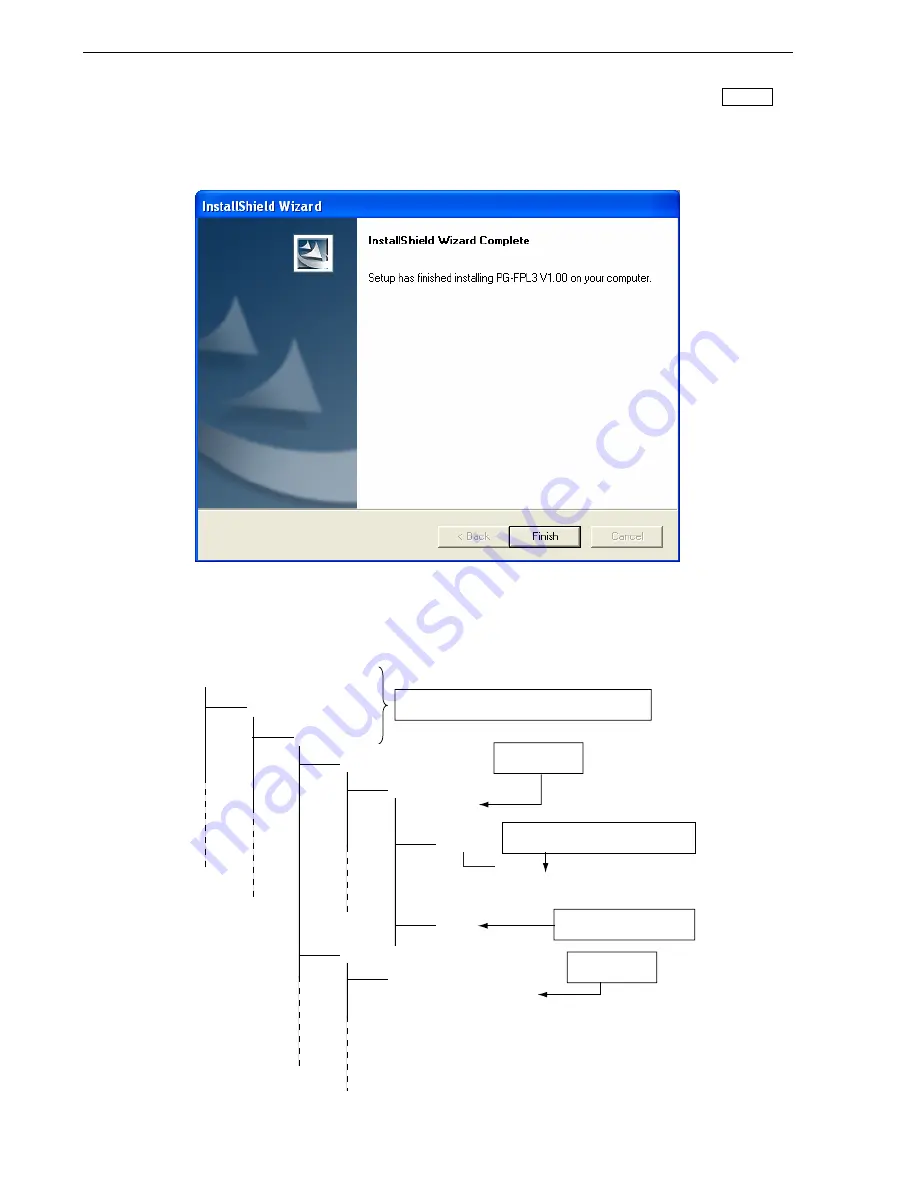
CHAPTER 3 SOFTWARE INSTALLATION
User’s Manual U17454EJ1V0UM
22
(10) When installation of the GUI software is complete, the screen shown below appears. Click Finish to
terminate the installer.
Figure 3-9. Completion of Installation
(11) The following folders are created upon completion of installation.
Figure 3-10. Folder Configuration After Installation
C:\
\Program Files
\NECTools32
\bin
\PRM
\doc
\PG-FPL3
[ FPL3.exe ]
[ FPL3ctl.dll ]
\DRIVER
[ Ftdiunin.exe ]
Other driver-related files
\PG-FPL3
[ PG-FPL3_UM_E.pdf ]
\FTDI
Folder specified as the installation destination
PRM file storage folder
GUI software
This manual
Driver uninstallation execution file
Содержание PG-FPL3
Страница 2: ...User s Manual U17454EJ1V0UM 2 MEMO ...