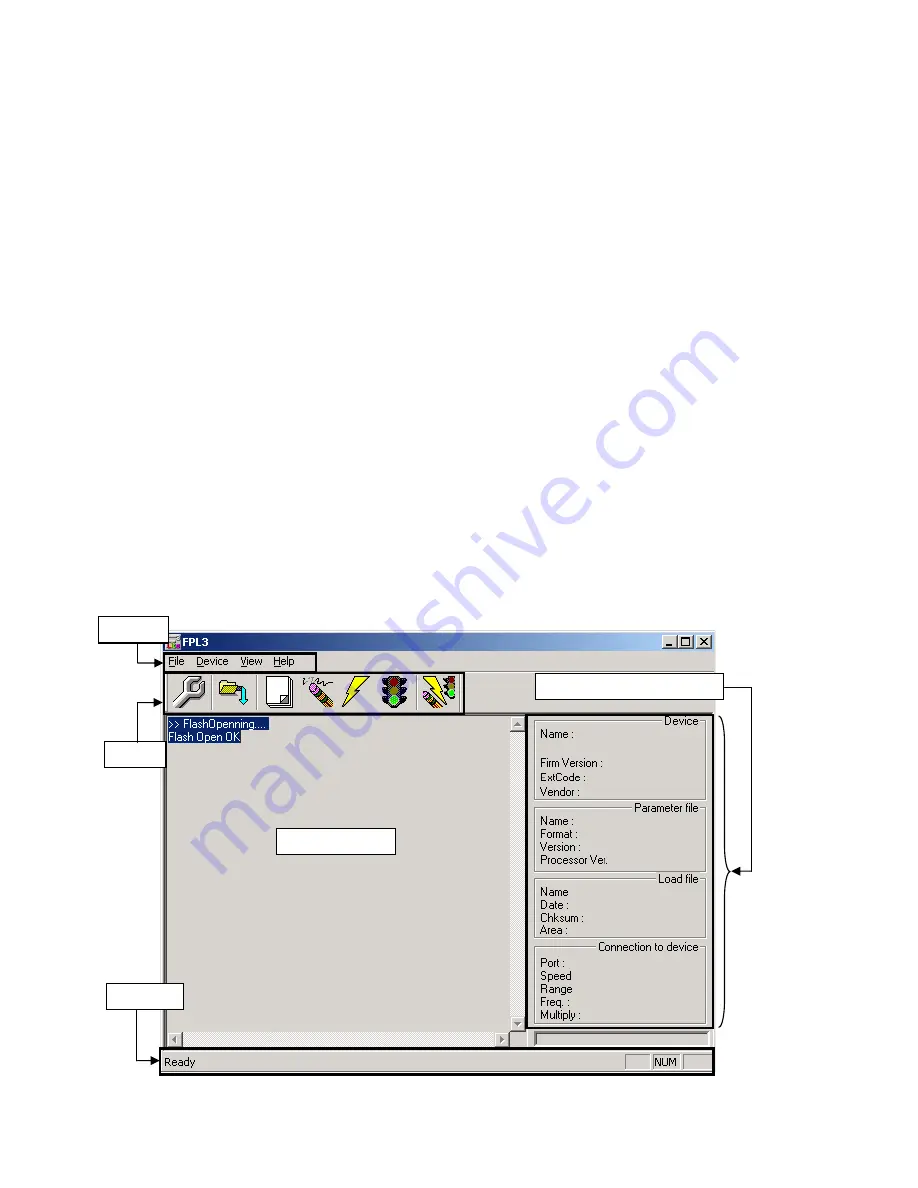
User’s Manual U17454EJ1V0UM
40
CHAPTER 4 OPERATION USING GUI SOFTWARE
4.1 Introduction
Before you start using the FPL3, download the parameter file for the target device (.PRM) to the PRM folder.
<Downloading the parameter file>
The PRM file is not part of the FPL3 software package.
It has to be downloaded from the following NEC Electronics website.
http://www.necel.com/micro/ods/eng/index.html (website in English)
http://www.necel.com/micro/ods/jpn/index.html (website in Japanese)
The PRM file downloaded from the NEC Electronics website must be copied into the sub-directory <FPL3.EXE-
installation-path>\PRM which was created during GUI software setup (see CHAPTER 3 SOFTWARE
INSTALLATION).
4.2 Starting up GUI Software
•
GUI software startup
Select FPL3.EXE in the Start menu to start the FPL3 GUI software.
When the GUI software is started normally, the following screen appears.
Figure 4-1. GUI Software Main Window
Toolbar
Menu bar
Action log window
Status bar
Programmer parameter window
Содержание PG-FPL3
Страница 2: ...User s Manual U17454EJ1V0UM 2 MEMO ...






























