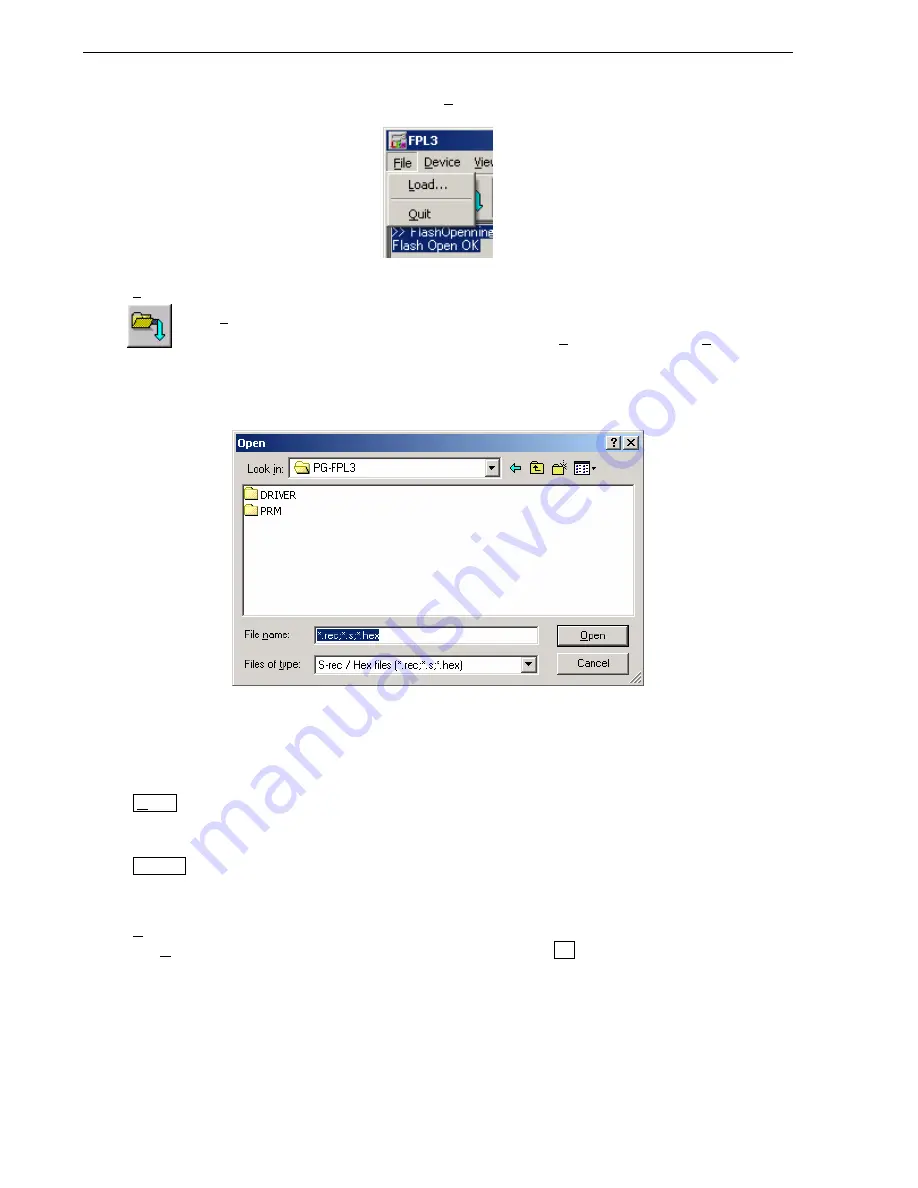
CHAPTER 4 OPERATION USING GUI SOFTWARE
User’s Manual U17454EJ1V0UM
42
Figure 4-2. [File] Menu
(1) [Load] command
The [Load] command allows you to select a program file. The selected program file will be
programmed into the device’s flash memory by executing the [Program] command or [Autoprocedure
(EPV)] command.
Figure 4-3. HEX File Selection Window
The most recently used directory from which a file has been loaded will be offered in this window as the default
selection. After loading the user program, the checksum is calculated and the result is displayed in the
programmer parameter window.
[ Open button]
Selects a user program as a program to be written to the target device.
[ Cancel button]
Closes the window without selecting a program.
(2) [Quit] command
The [Quit] command terminates the FPL3 GUI software. Clicking the X button on the right side of the task
bar also terminates the FPL3 GUI software.
User settings are saved in the FPL3.INI
Note
file so that the GUI software will start up next time with the same
settings.
Note FPL3.INI is created in the Windows folder when Windows 98, Windows Me, or Windows XP is used.
When Windows 2000 is used, FPL3.INI is created in the Winnt folder.
Содержание PG-FPL3
Страница 2: ...User s Manual U17454EJ1V0UM 2 MEMO ...






























