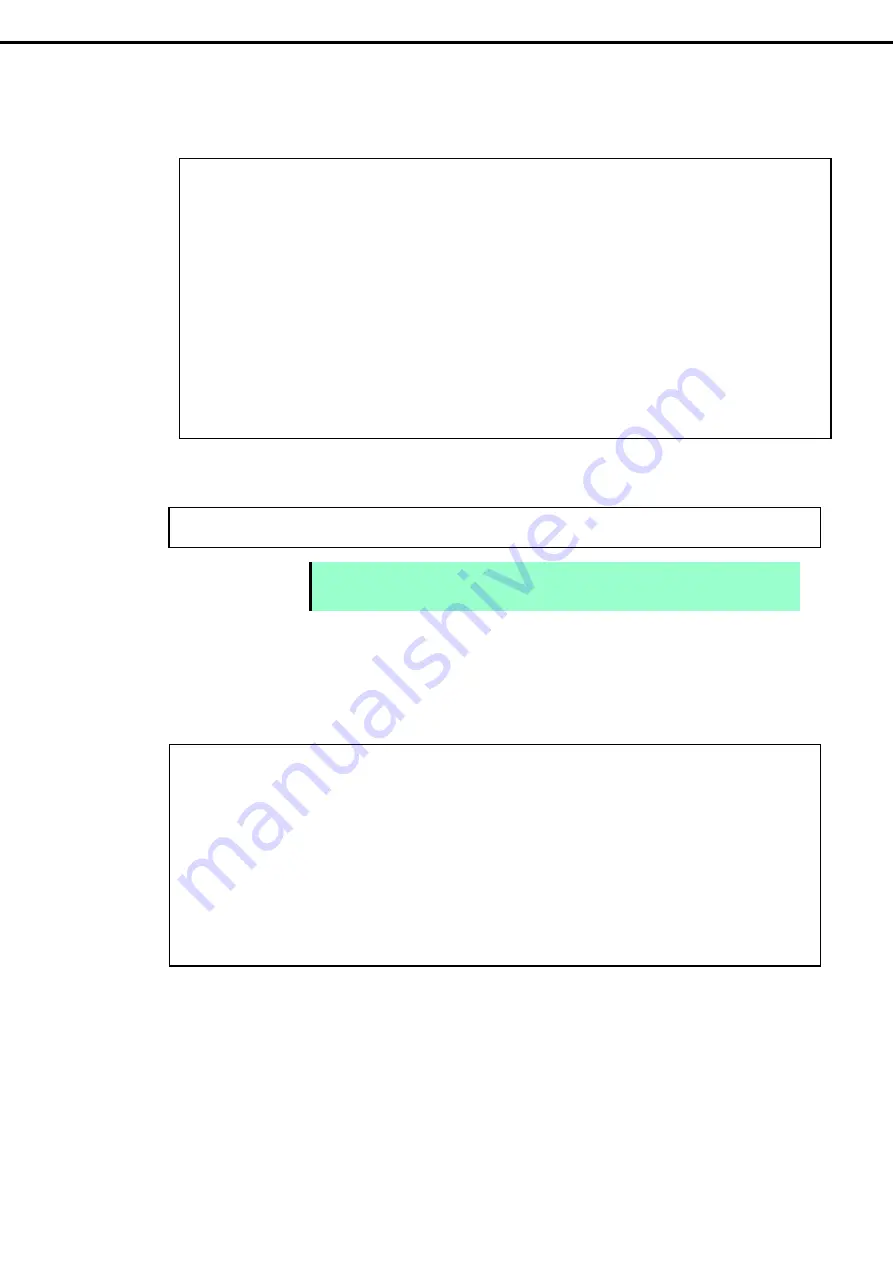
2. Disk Operations
Express5800/R320d-E4, R320d-M4 Maintenance Guide (VMware 5.5)
99
Chapter 2 Configuring and Upgrading the System
2. Remove the disk from the system, and then, insert a new disk.
Please wait while the system to recognize the disk.
3. To restore the redundant configuration, run the "esxcli storage mpm add" command with RAID device
name and kernel device name specified.
Note
Synchronization may start automatically when a new disk is inserted.
In this case, restoration by running
add
command is not necessary.
4. Confirm that resync is started.
In the example below, it is shown that the progress ratio of synchronization is 51.6%, and 32.8 minutes is
required to complete synchronization. When the progress is no longer displayed and both kernel devices
show [in_sync], the synchronization is completed.
# esxcli –s xxx.xxx.xxx.xxx storage mpm list
Info
-------------------------------------------------------------------
mpm0 : 143066368 blocks (139713 MB) [2/2]
| recover=51.6% (73879680/143066368) finish=32.8min (35088K/s)
\_ vmhba0:C0:T0:L0 (10/40/1) [ in_sync ]
\_ vmhba1:C0:T0:L0 (11/40/1) [ syncing ]
# esxcli –s xxx.xxx.xxx.xxx storage mpm list
Info
------------------------------------------------------
mpm0 : 143066368 blocks (139713 MB) [2/2]
\_ vmhba0:C0:T0:L0 (10/40/1) [ in_sync ]
\_ vmhba1:C0:T0:L0 (11/40/1) [ in_sync ]
# esxcli –s xxx.xxx.xxx.xxx storage mpm add -v mpm0 –d vmhba1:C0:T0:L0
# esxcli –s xxx.xxx.xxx.xxx storage mpm list
Info
------------------------------------------------------
mpm0 : 143066368 blocks (139713 MB) [1/2]
\_ vmhba0:C0:T0:L0 (10/40/1) [ in_sync ]
:
:
:
# esxcli –s xxx.xxx.xxx.xxx storage mpm list
Info
------------------------------------------------------
mpm0 : 143066368 blocks (139713 MB) [1/2]
\_ vmhba0:C0:T0:L0 (10/40/1) [ in_sync ]
Unused disks:
- vmhba1:C0:T0:L0 (11/40/1)






























