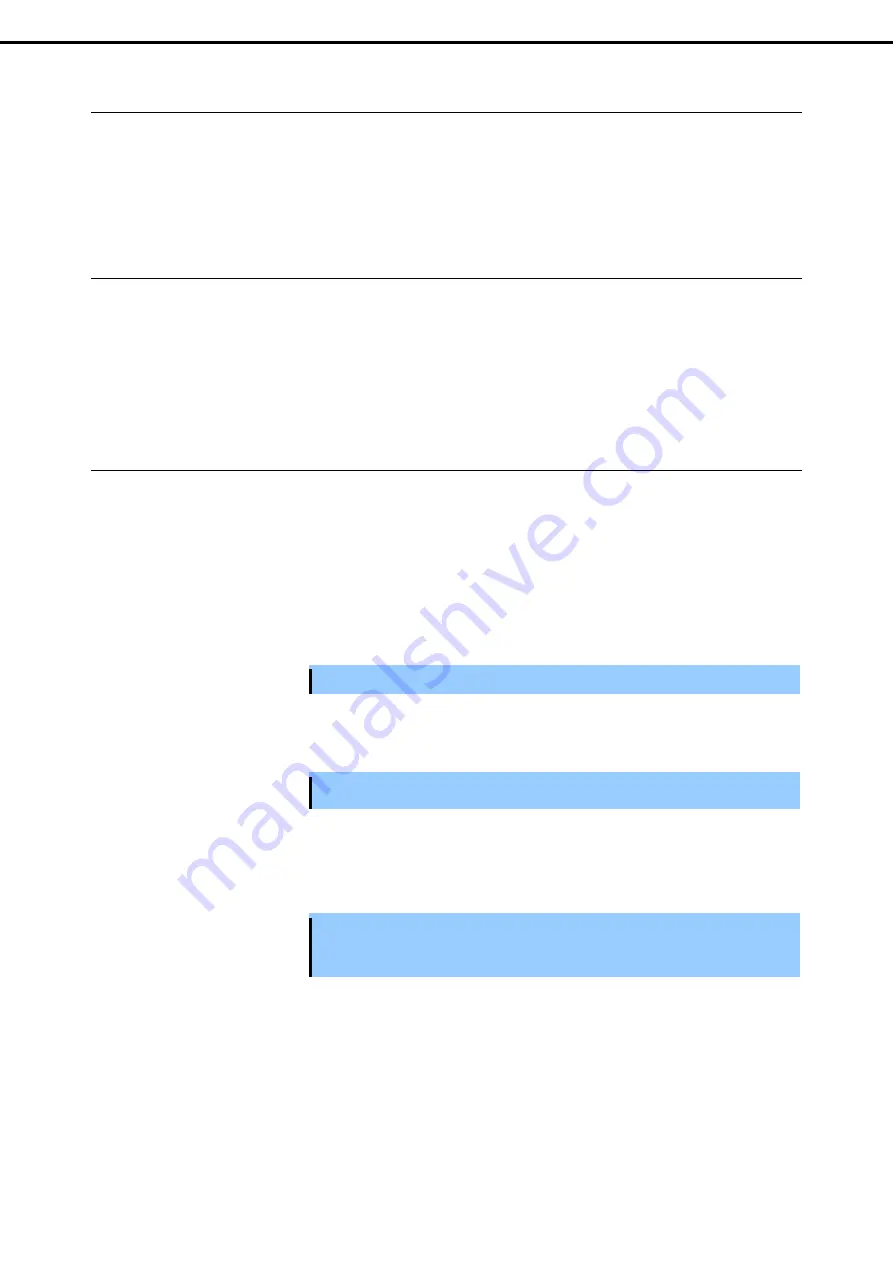
2. Daily Maintenance
Express5800/R320d-E4, R320d-M4 Maintenance Guide (VMware 5.5)
24
Chapter 1 Maintenance
2.5.2
Cleaning Tape Drive
A dirty tape drive head causes unsuccessful file backup and damages the tape cartridge. Periodically clean the
tape drive with the designated cleaning tape.
For the cleaning interval and method, the estimated usable period and lifetime of the tape cartridge, refer to the
instructions attached to the tape drive.
2.5.3
Cleaning the Keyboard and Mouse
A keyboard and a mouse use USB interface. Therefore it is not necessary to power off the server when
connecting or disconnecting them.
1. Disconnect the mouse from the USB port of the keyboard.
2. Wipe the surface of the keyboard and mouse with a dry cloth
3. Wipe the sensor with a dry cloth to remove any dirt or dust.
2.5.4
Cleaning Optical Disk
A dusty optical disk or dust-accumulated tray causes the device to fail to read data correctly.
Follow the procedure below to clean the tray and optical disk regularly:
1. Make sure that the server is powered on (POWER LED is lit).
2. Press the Eject button on the front of the optical disk drive.
The tray comes out.
3. Hold the optical disk lightly and take it out from the tray.
Important Do not touch the signal side of the optical disk with your hand.
4. Wipe the tray with a dry soft cloth.
Important Do not wipe the lens of the optical disk drive. Doing so may damage the lens and
may cause a malfunction of the drive.
5. Gently push the tray to close the tray.
6. Wipe the signal side of the optical disk with a dry soft cloth.
Important Wipe optical disks from the center to the outside. Use only CD-ROM cleaner if
necessary. Cleaning an optical disk with record spray/cleaner, benzene, or thinner
causes damage to the optical disk contents. At worst, inserting the DVD/CD-ROM
into the server may cause failure.






























