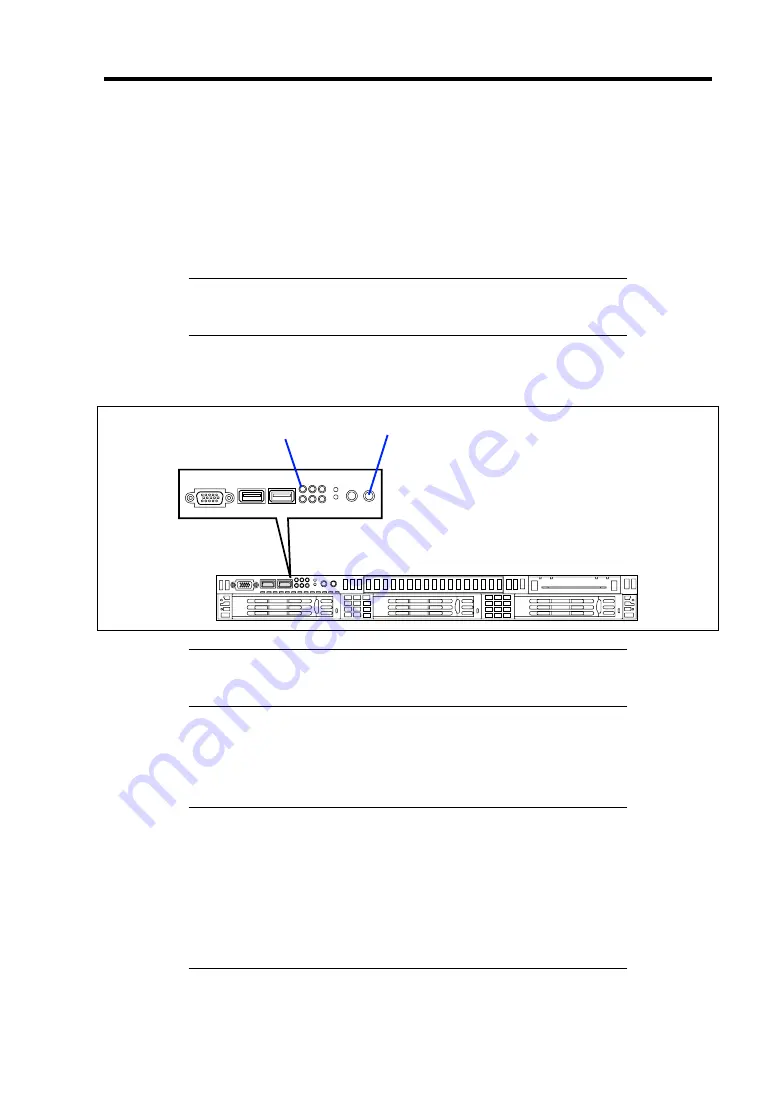
Setting Up Your Server 3-17
TURNING ON THE SERVER
Power on your system as follows.
1.
Make sure all external devices, such as a video display, keyboard, and mouse (optional)
have been connected, and the power cords are connected.
2.
Power on the video display and any other external devices.
NOTE:
If the server power cord(s) is connected to a power control
unit such as an UPS (Uninterruptible Power Supply), make sure that the
power control unit is powered on.
3.
Press the POWER switch.
The POWER LED on the front of the server comes on.
NOTE:
Connect the power cord and wait about five seconds before
pressing the POWER switch. The POWER switch does not work in a
few seconds after connecting the power cord due to firmware start-up.
The Power On Self-Test (POST) runs while "NEC" logo is displayed to diagnose the system
hardware. See "POST" described later for details.
Upon completion of POST, the OS starts.
NOTES:
When the POST detects any error, it displays an error message and
its measure on the display unit. See Chapter 8 for details of POST
error message.
The DC power is turned off at the first power-on after connecting
the power cord or at rebooting of the server by the Reset switch.
After several seconds, the DC power is turned on again. This is not
a power failure.
POWER switch
POWER LED
Содержание N8100-14522F
Страница 16: ...x This page is intentionally left blank...
Страница 122: ...4 54 Configuring Your Server This page is intentionally left blank...
Страница 165: ...Installing and Using Utilities 6 9 4 Click Parameter File Creator Parameter File Creator will appear...
Страница 178: ...6 22 Installing and Using Utilities This page is intentionally left blank...
Страница 190: ...7 12 Maintenance This page is intentionally left blank...
Страница 254: ...A 2 Specifications This page is intentionally left blank...
Страница 262: ...C 2 IRQ This page is intentionally left blank...
Страница 316: ...F 2 Using a Client Computer Which Has a CD Drive This page is intentionally left blank...
Страница 320: ...G 4 Product Configuration Record Table This page is intentionally left blank...
















































