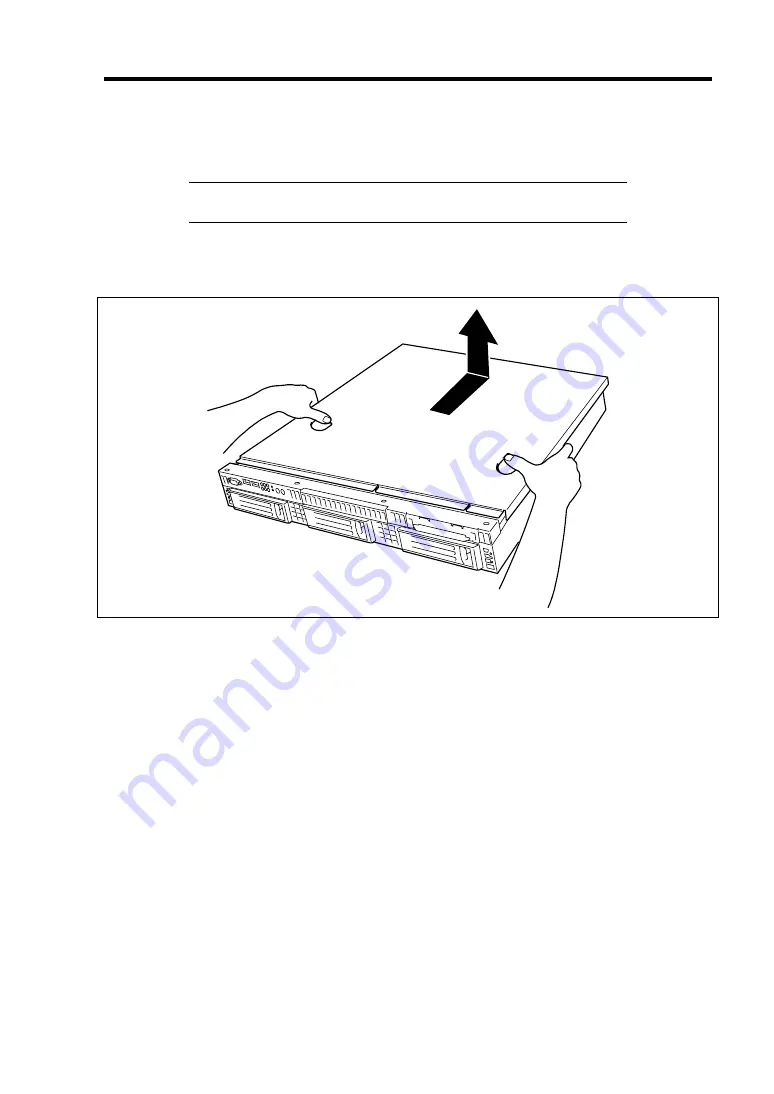
Upgrading Your Server 9-5
1.
Remove the server from the rack according to "Removing the Server from the Rack
Assembly" in Chapter 3. Place the server on a rigid and flat desk.
IMPORTANT:
Be sure to remove the server from the rack. Do not
leave the server being pulled out from the rack.
2.
Remove the top cover.
Put your finger in the hollow place and slide the cover, then lift the cover.
REAR
FRONT
Содержание N8100-14522F
Страница 16: ...x This page is intentionally left blank...
Страница 122: ...4 54 Configuring Your Server This page is intentionally left blank...
Страница 165: ...Installing and Using Utilities 6 9 4 Click Parameter File Creator Parameter File Creator will appear...
Страница 178: ...6 22 Installing and Using Utilities This page is intentionally left blank...
Страница 190: ...7 12 Maintenance This page is intentionally left blank...
Страница 254: ...A 2 Specifications This page is intentionally left blank...
Страница 262: ...C 2 IRQ This page is intentionally left blank...
Страница 316: ...F 2 Using a Client Computer Which Has a CD Drive This page is intentionally left blank...
Страница 320: ...G 4 Product Configuration Record Table This page is intentionally left blank...
















































