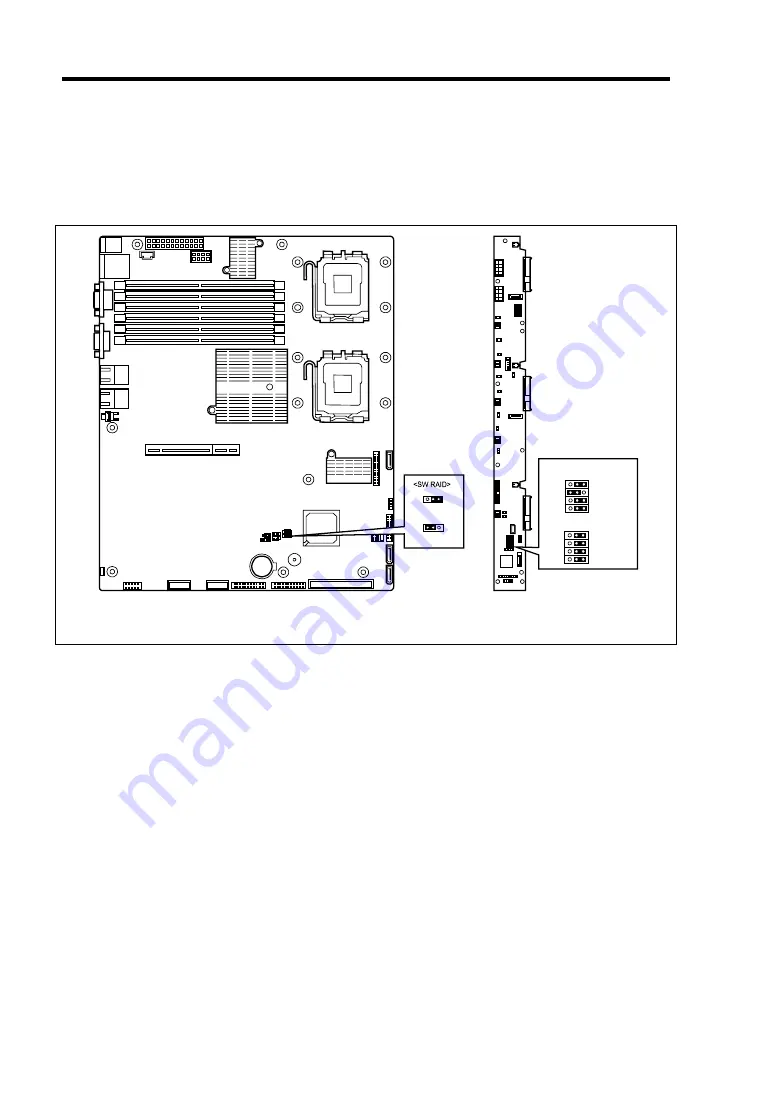
9-22 Upgrading Your Server
Onboard RAID Controller (LSI Embedded MegaRAID)
RAID Controller is factory embedded in your mother board. Setting RAID configuration jumper
switch allows internal hard disk drives to be recognized as RAID drives. Set the LSI Embedded
MegaRAID jumper switch as shown in the figure below.
J8
J7
J6
J5
J8
J7
J6
J5
1 2 3
1 2 3
Enable
Disable
1 2 3
1 2 3
Run the BIOS SETUP utility. Select [Advanced]
→
[Peripheral Configuration]
→
[SATA Controller
Mode Option]
→
[Enhanced]. Then select [Advanced]
→
[Peripheral Configuration]
→
[SATA
RAID]
→
[Enabled]. At the factory, [SATA Controller Mode Option] is set to [Enhanced], and
[SATA RAID] is set to [Enabled]. See Chapter 4 for details.
Use LSI Software RAID Configuration Utility to configure the RAID System. See Chapter 4 for
details.
Mother board
Backplane board
Non-RAID / SW RAID
DAC board
Содержание N8100-14522F
Страница 16: ...x This page is intentionally left blank...
Страница 122: ...4 54 Configuring Your Server This page is intentionally left blank...
Страница 165: ...Installing and Using Utilities 6 9 4 Click Parameter File Creator Parameter File Creator will appear...
Страница 178: ...6 22 Installing and Using Utilities This page is intentionally left blank...
Страница 190: ...7 12 Maintenance This page is intentionally left blank...
Страница 254: ...A 2 Specifications This page is intentionally left blank...
Страница 262: ...C 2 IRQ This page is intentionally left blank...
Страница 316: ...F 2 Using a Client Computer Which Has a CD Drive This page is intentionally left blank...
Страница 320: ...G 4 Product Configuration Record Table This page is intentionally left blank...
















































