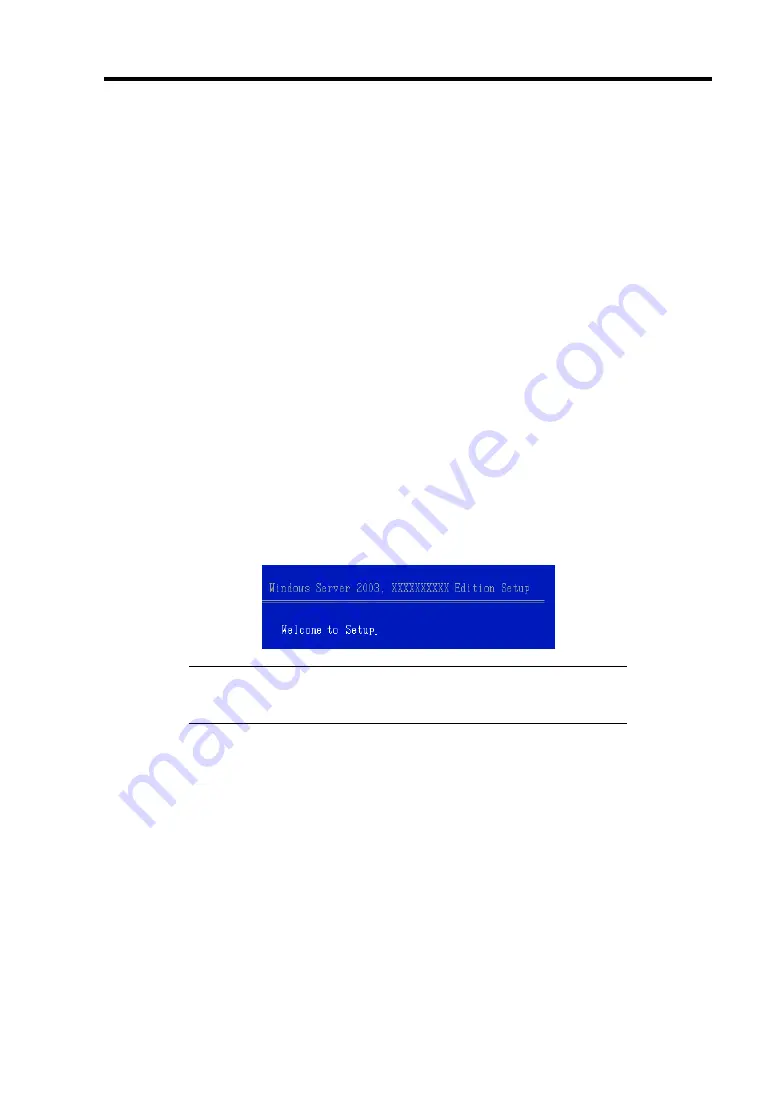
Installing Windows Server 2003 E-9
7.
Select the [Intel(R) ICH9 SATA AHCI Controller (Desktop/Server/Workstation)] and
press
Enter
.
Now the Setup goes back to Step 5.
–
If the RAID controller is connected, press
S
to go on Step 8.
–
If the RAID controller is not connected, press
S
to go on Step 9.
8.
Select the proper SCSI Adapter and press
Enter
.
–
[LSI Logic MegaRAID SAS RAID Controller Driver (Server 2003 32-bit)]
(When N8103-116/117/118 RAID controller is installed.)
–
[LSI Embedded MegaRAID (Windows XP/2003)]
(When LSI Embedded MegaRAID is used.)
Continue performing tasks according to the subsequent messages that appear.
9.
If you utilize N8103-75/107, press
S
.
A list of mass storage devices is displayed.
Select the [Adaptec Ultra320 SCSI Cards (Windows 32-bit)] and press
Enter
.
10.
If you utilize N8103-95, press
S
.
A list of mass storage devices is displayed.
Select the [Adaptec Ultra160 SCSI Cards (Win Server 2003)] and press
Enter
.
11.
When the following message is shown, press
Enter
to start "Welcome to Setup".
IMPORTANT:
If you install Windows Server 2003 on the hard disk
larger than 2,097,152MB (2TB), you can specify only a value equal to
or less than 2,097,152MB as partition size.
12.
When the installation of Windows Server 2003 has finished, the system reboots
automatically.
–
Windows Server 2003 has been installed: Go on the step 16.
–
Windows Server 2003 R2 has been installed: Go on the step 13.
Содержание N8100-14522F
Страница 16: ...x This page is intentionally left blank...
Страница 122: ...4 54 Configuring Your Server This page is intentionally left blank...
Страница 165: ...Installing and Using Utilities 6 9 4 Click Parameter File Creator Parameter File Creator will appear...
Страница 178: ...6 22 Installing and Using Utilities This page is intentionally left blank...
Страница 190: ...7 12 Maintenance This page is intentionally left blank...
Страница 254: ...A 2 Specifications This page is intentionally left blank...
Страница 262: ...C 2 IRQ This page is intentionally left blank...
Страница 316: ...F 2 Using a Client Computer Which Has a CD Drive This page is intentionally left blank...
Страница 320: ...G 4 Product Configuration Record Table This page is intentionally left blank...
















































