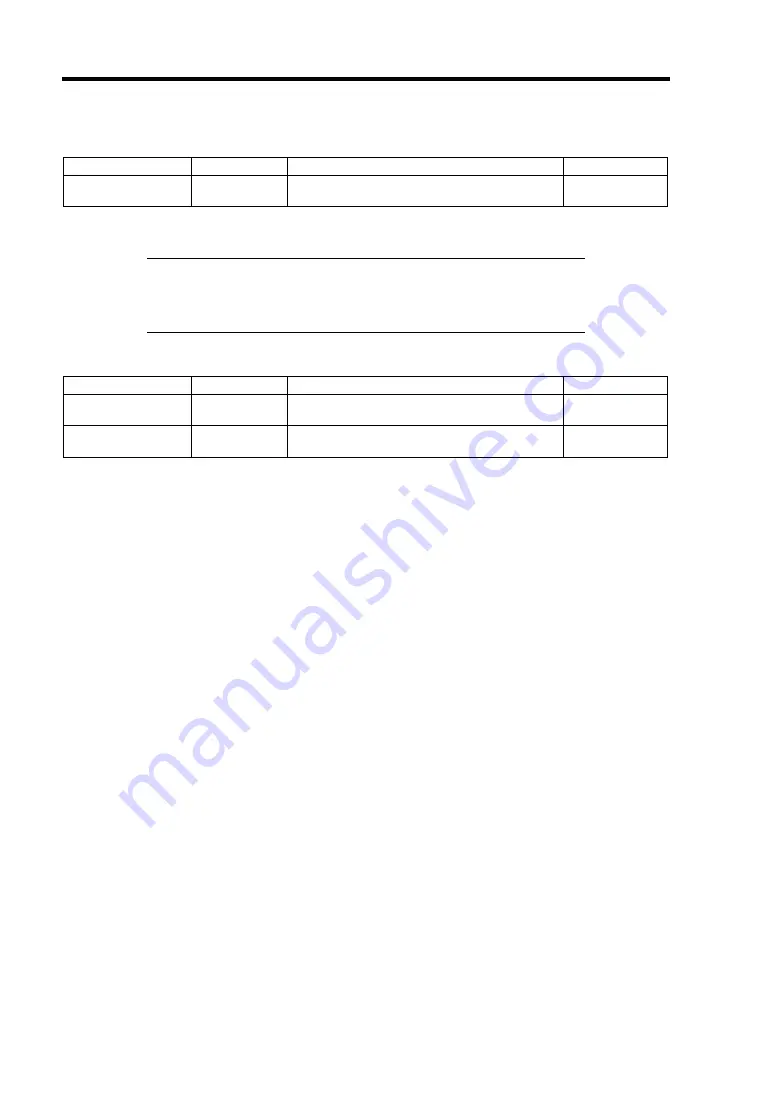
4-14 Configuring Your Server
PCI Configuration
Option
Parameter
Description
Your Setting
PCI Slot 1-2
Option ROM
[Enabled]
Disabled
Disables or enables option ROM scan for
PCI board in PCI slot.
[ ]: Factory-set
IMPORTANT:
If you want to boot the OS contained in the internal
hard disk drive when either of PCI slots #1 or #2 contains a PCI card,
the parameter for "PCI Slot x Option ROM" (x: slot containing the PCI
card) must be set to "Disabled".
– Onboard LAN 1-2 submenu
Option
Parameter
Description
Your Setting
LAN Controller 1-2
Disabled
[Enabled]
Enables or disables onboard LAN controller.
Option ROM Scan
Disabled
[Enabled]
Enables or disables an option ROM of
onboard LAN controller.
[ ]: Factory-set
Содержание N8100-14522F
Страница 16: ...x This page is intentionally left blank...
Страница 122: ...4 54 Configuring Your Server This page is intentionally left blank...
Страница 165: ...Installing and Using Utilities 6 9 4 Click Parameter File Creator Parameter File Creator will appear...
Страница 178: ...6 22 Installing and Using Utilities This page is intentionally left blank...
Страница 190: ...7 12 Maintenance This page is intentionally left blank...
Страница 254: ...A 2 Specifications This page is intentionally left blank...
Страница 262: ...C 2 IRQ This page is intentionally left blank...
Страница 316: ...F 2 Using a Client Computer Which Has a CD Drive This page is intentionally left blank...
Страница 320: ...G 4 Product Configuration Record Table This page is intentionally left blank...
















































