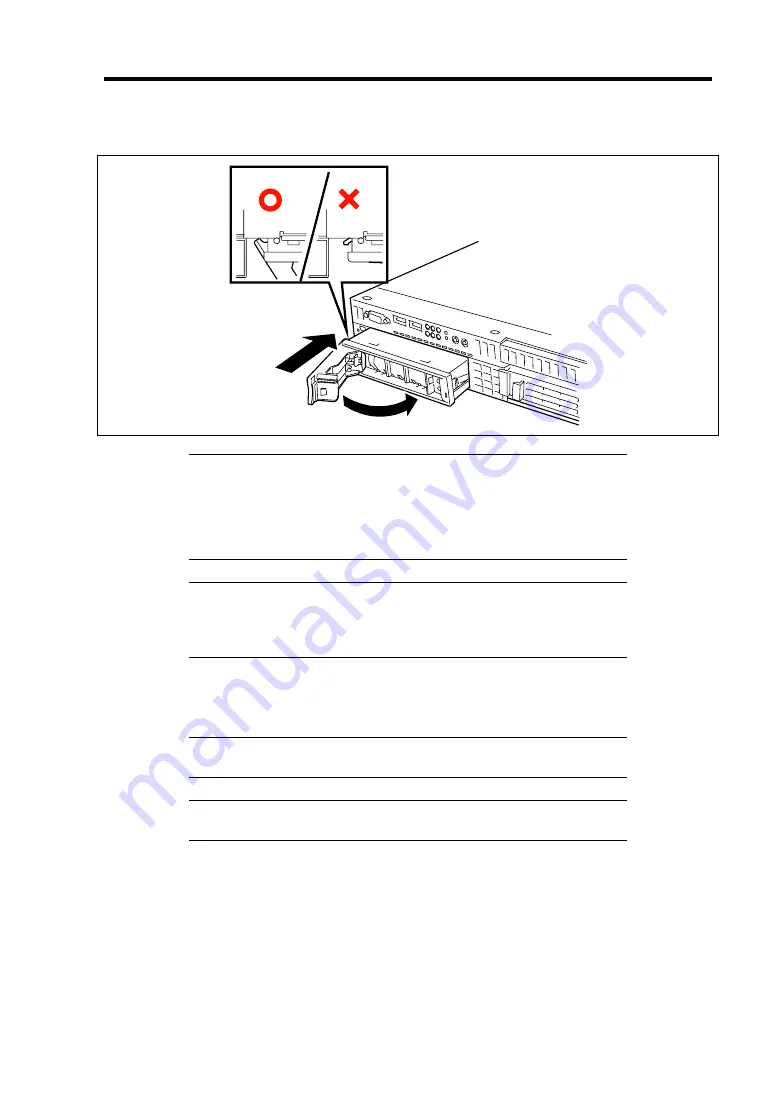
Upgrading Your Server 9-9
5.
Firmly hold the drive carrier and the handle, and insert the drive carrier into the slot.
IMPORTANT:
Push the hard disk drive carrier until the hook of the handle hits the
frame.
Hold the hard disk drive carrier with both hands securely and
carefully.
NOTE:
The POWER switch is located close to the hard disk drive bay
1. Be careful not to press the POWER switch when installing or
removing the hard disk drive. Otherwise, the system shutdown will
occur.
6.
Close the handle gently.
The handle is locked when a distinct "click" is heard.
IMPORTANT:
Be careful not to get your finger caught between the
handle and tray. Push the drive further to check if it is firmly secured.
NOTE:
Make sure that the handle is hooked to the frame when having
inserted the hard disk drive.
7.
Power on the server. Run BIOS SETUP utility and set boot priority on the Boot menu.
Installing a hard disk drive clears boot priority that has been stored in SETUP.
Содержание N8100-14522F
Страница 16: ...x This page is intentionally left blank...
Страница 122: ...4 54 Configuring Your Server This page is intentionally left blank...
Страница 165: ...Installing and Using Utilities 6 9 4 Click Parameter File Creator Parameter File Creator will appear...
Страница 178: ...6 22 Installing and Using Utilities This page is intentionally left blank...
Страница 190: ...7 12 Maintenance This page is intentionally left blank...
Страница 254: ...A 2 Specifications This page is intentionally left blank...
Страница 262: ...C 2 IRQ This page is intentionally left blank...
Страница 316: ...F 2 Using a Client Computer Which Has a CD Drive This page is intentionally left blank...
Страница 320: ...G 4 Product Configuration Record Table This page is intentionally left blank...
















































