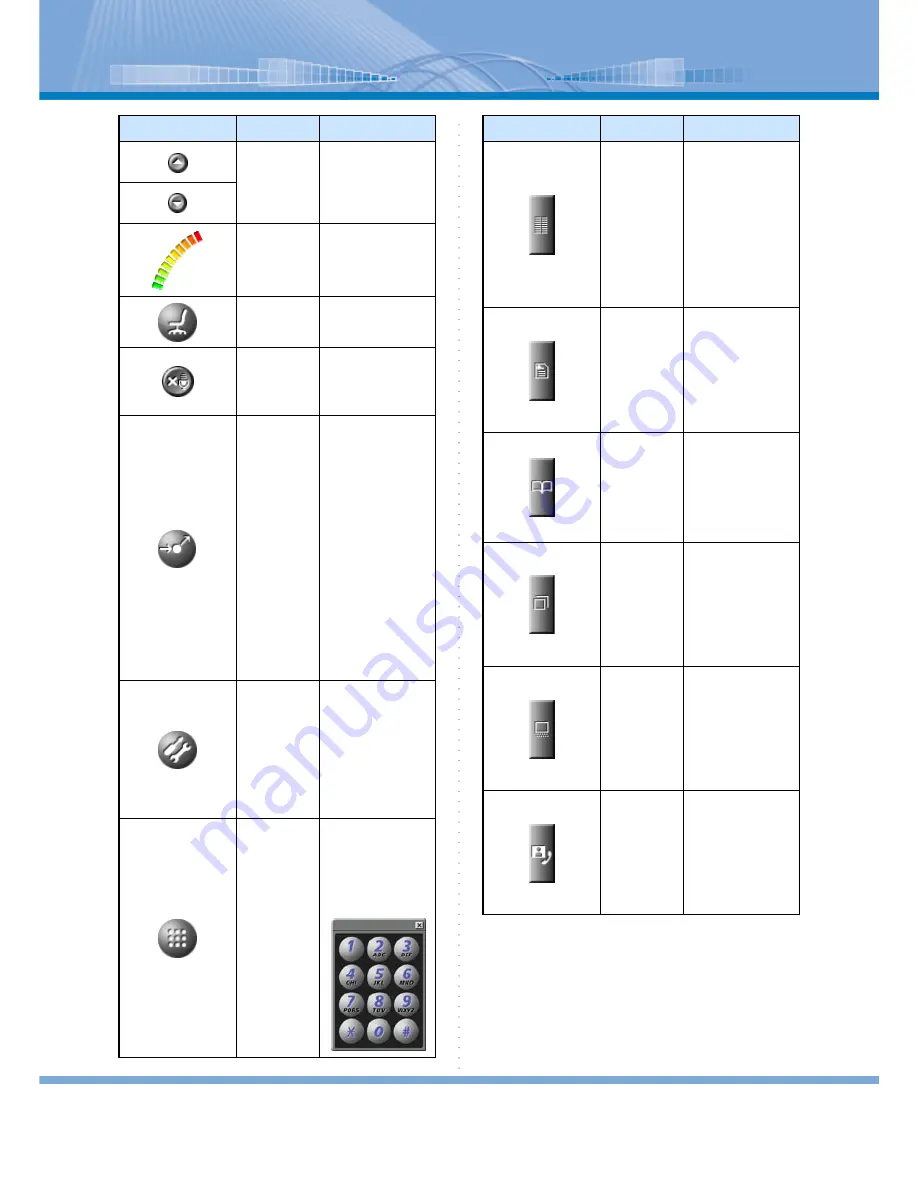
Panel
9
Volume
Adjusting
Button
Clicked when
adjusting the vol-
ume of the call
sound or received
call.
Volume Indi-
cating Button
Indicates the volume
of call sound or
received call.
Away Button
Clicked when set-
ting ‘leaving seat’.
Mute Button
Clicked when mak-
ing the caller’s voice
mute to other per-
son.
Forwarding
Settings But-
ton
Clicked to display
‘Call forward set-
tings’ screen to refer
to / register/edit Call
forward settings
such as Call for-
ward-All Calls, Call
forward-Busy, Call
forward-Don’t
answer, and Call for-
ward-Logout. Also,
when Call forward-
All Calls is set, a
blue lamp lights up.
For details, refer to
“Making the Call
Addressed to You
Forwarded”.
Config Set-
ting Button
Clicked when dis-
playing ‘Configura-
tion’ screen to make
basic settings such
as making or receiv-
ing a call. For
details, refer to
“How to Make a
Basic Setting”.
Number Pad
Button
When clicked, 10-
key keypad panel is
displayed. Used
when entering tele-
phone numbers and
others.
Button
Designation
Explanation
Function Key
Button
Clicked when dis-
playing extension
numbers registered
in Softphone in
advance and Func-
tion Key Panel
where Function But-
tons are placed. For
details, refer to
“Function Key But-
ton”.
Short Mes-
sage Button
Clicked when send-
ing a short message
or displaying ‘Short
message log’ to see
received messages.
For details, refer to
“Short Message
Button”.
Address Book
Button
Clicked when open-
ing an application or
a file often used
when making a call.
For details, refer to
“Address Book But-
ton”.
Call Log But-
ton
Clicked when dis-
playing ‘Call Log’
to confirm the call
date, other person’s
phone number, and
call duration.
For details, refer to
“Call Log Button”.
Application
Sharing But-
ton
Clicked when dis-
playing Application
Sharing Panel to use
application sharing
while making a call.
For details, refer to
“Application Shar-
ing Button”.
Video Con-
ference But-
ton
Clicked when dis-
playing Video Con-
ference Panel to use
video conference
while making a call.
For details, refer to
“Video Conference
Button”.
Button
Designation
Explanation











































