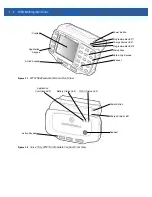Table of Contents
vii
Chapter 4: Voice Only WT41N0 Remote Control
MotoRC Connection ................................................................................................................. 4-2
Microsoft ActiveSync Remote Display Connection .................................................................. 4-3
Chapter 5: Wireless Applications
Introduction .................................................................................................................................... 5-1
Signal Strength Icon ....................................................................................................................... 5-2
Turning the Radio On and Off ........................................................................................................ 5-3
Introduction .................................................................................................................................... 6-1
Adaptive Frequency Hopping ......................................................................................................... 6-1
Security .......................................................................................................................................... 6-2
Bluetooth Configuration ................................................................................................................. 6-3
Turning the Bluetooth Radio Mode On and Off .............................................................................. 6-3
Device Information ................................................................................................................... 6-5
FIPS Configuration ................................................................................................................... 6-6
Device Status ........................................................................................................................... 6-6
Using App Launcher ................................................................................................................ 6-8
Using Key Combination ........................................................................................................... 6-8
Using FingerScreen Touch ...................................................................................................... 6-8
BTExplorer Non-touch Display Navigation ............................................................................... 6-8
Key Combinations .................................................................................................................... 6-8
Discovering Bluetooth Device(s) .............................................................................................. 6-9
Содержание WT41N0
Страница 1: ...WT41N0 WEARABLE TERMINAL INTEGRATOR GUIDE ...
Страница 2: ......
Страница 3: ...WT41N0 INTERGRATOR GUIDE 72E 160600 01 Rev A December 2012 ...
Страница 6: ...iv WT41N0 Integrator Guide ...
Страница 18: ...xvi WT41N0 Integrator Guide ...
Страница 46: ...2 18 WT41N0 Integrator Guide Figure 2 17 Securing the Four Slot Ethernet Cradle to the Mounting Bracket ...
Страница 54: ...2 26 WT41N0 Integrator Guide Figure 2 28 Disconnecting Connector with Shroud Connector Eject Hole ...
Страница 60: ...3 6 WT41N0 Integrator Guide ...
Страница 64: ...4 4 WT41N0 Integrator Guide ...
Страница 118: ...7 16 WT41N0 Integrator Guide ...
Страница 122: ...8 4 WT41N0 Integrator Guide ...
Страница 154: ...A 20 WT41N0 Integrator Guide ...
Страница 156: ...B 2 WT41N0 User Guide ...
Страница 170: ...Index 4 WT41N0 Integrator Guide ...
Страница 171: ......