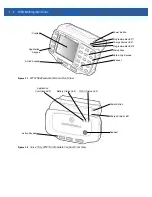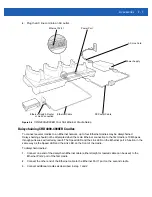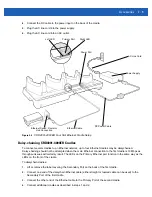Getting Started
1 - 7
Figure 1-7
Voice Only WT41N0 LEDs
The WLAN Status LED blinks indicating that the wireless connection is not connected or is solid indicating that
the wireless connection is connected.
Checking Battery Status
To check whether the main battery or backup battery in the wearable terminal is charged:
1.
Select
Start
>
Settings
>
Control Panel
>
Power
icon to display the
Battery Status
window.
2.
Press
ENTER
.
To save battery power, set the wearable terminal to turn off after a specified number of minutes.
Table 1-2
Voice Only WT41N0 Start Up LED Sequence
Sequence
Application Controlled LED
Battery Charge LED
WLAN Status LED
1
On
On
On
2
On
On
Off
3
Off
Off
Off
4
On
Off
Off
5
On
On
Off
6
On
On
On
7
On
On
Off
8
On
Off
Off
9
Off
Off
Off
10
Off
Off
On/Blinking
Application Controlled LED
Battery Charge LED
WLAN Status LED
NOTE
To navigate using the keypad refer to the
WT41N0 Wearable Terminal User Guide
.
Содержание WT41N0
Страница 1: ...WT41N0 WEARABLE TERMINAL INTEGRATOR GUIDE ...
Страница 2: ......
Страница 3: ...WT41N0 INTERGRATOR GUIDE 72E 160600 01 Rev A December 2012 ...
Страница 6: ...iv WT41N0 Integrator Guide ...
Страница 18: ...xvi WT41N0 Integrator Guide ...
Страница 46: ...2 18 WT41N0 Integrator Guide Figure 2 17 Securing the Four Slot Ethernet Cradle to the Mounting Bracket ...
Страница 54: ...2 26 WT41N0 Integrator Guide Figure 2 28 Disconnecting Connector with Shroud Connector Eject Hole ...
Страница 60: ...3 6 WT41N0 Integrator Guide ...
Страница 64: ...4 4 WT41N0 Integrator Guide ...
Страница 118: ...7 16 WT41N0 Integrator Guide ...
Страница 122: ...8 4 WT41N0 Integrator Guide ...
Страница 154: ...A 20 WT41N0 Integrator Guide ...
Страница 156: ...B 2 WT41N0 User Guide ...
Страница 170: ...Index 4 WT41N0 Integrator Guide ...
Страница 171: ......