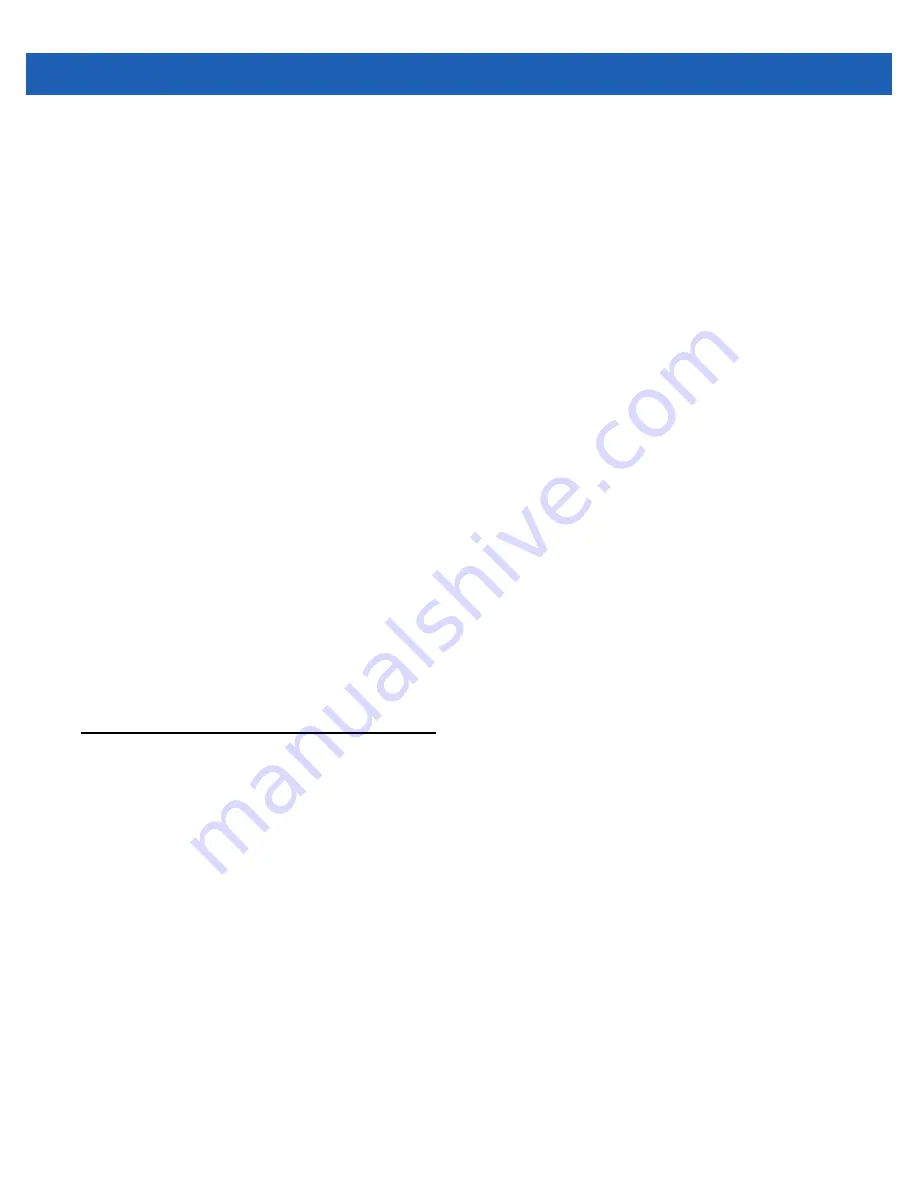
Application Development
7 - 5
Partition Update vs. File Update
There are two types of updates supported by the wearable terminal: partitions and files. The file system used
by the wearable terminal is the same as the file system used on a desktop computer. A file is a unit of data that
can be accessed using a file name and a location in the file system. When a file is replaced, only the contents
of the previous file are erased. The operating system must be running for a file to be updated, so the
Bootloader cannot perform individual file updates as it is a stand-alone program that does not require the
operating system to be running.
A typical partition is a group of files, combined into a single “partition” that represents a specific area of storage.
Examples of partitions are the flash file systems such as Platform or Application. (Using the desktop computer
comparison, these partitions are roughly equivalent to a C: or D: hard disk drive.) In addition to the “hard disk”
partitions, some partitions are used for single items such as the operating system, monitor, or splash screen.
(Again using a desktop computer comparison, these partitions are roughly the equivalent of the BIOS or
special hidden system files.) When a partition is updated, all data that was previously in its storage region is
erased - i.e. it is not a merge but rather a replacement operation. Typically, the operating system is not running
when partitions are update, so Bootloader can perform partition updates.
All partition images suitable for use by Bootloader are in hex file format for transfer by USBDownloader from
the development computer to the wearable terminal.
Upgrade Requirements
Upgrade requirements:
•
The hex files to be downloaded (on development computer)
•
A connection from the host computer and the wearable terminal
•
USBDownload (on development computer) to download the files.
Once these requirements are satisfied, the wearable terminal can be upgraded by invoking Bootloader and
navigating the menus. See
for procedures on downloading a hex file to the wearable
terminal.
Deployment
This section provides information about installing software and files on the wearable terminal.
Software deployment can be performed by:
•
Copying files from a host computer
•
Updating images.
Copying Files from a Host Computer
Copy files to the wearable terminal using ActiveSync or by placing the wearable terminal into mass storage
mode.
ActiveSync
To copy files from a host computer to the wearable terminal:
1.
Ensure that ActiveSync is installed on the host computer and that a partnership was created. For more
information see,
Содержание WT41N0
Страница 1: ...WT41N0 WEARABLE TERMINAL INTEGRATOR GUIDE ...
Страница 2: ......
Страница 3: ...WT41N0 INTERGRATOR GUIDE 72E 160600 01 Rev A December 2012 ...
Страница 6: ...iv WT41N0 Integrator Guide ...
Страница 18: ...xvi WT41N0 Integrator Guide ...
Страница 46: ...2 18 WT41N0 Integrator Guide Figure 2 17 Securing the Four Slot Ethernet Cradle to the Mounting Bracket ...
Страница 54: ...2 26 WT41N0 Integrator Guide Figure 2 28 Disconnecting Connector with Shroud Connector Eject Hole ...
Страница 60: ...3 6 WT41N0 Integrator Guide ...
Страница 64: ...4 4 WT41N0 Integrator Guide ...
Страница 118: ...7 16 WT41N0 Integrator Guide ...
Страница 122: ...8 4 WT41N0 Integrator Guide ...
Страница 154: ...A 20 WT41N0 Integrator Guide ...
Страница 156: ...B 2 WT41N0 User Guide ...
Страница 170: ...Index 4 WT41N0 Integrator Guide ...
Страница 171: ......















































