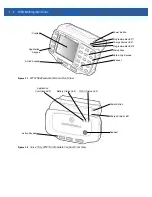viii
WT41N0 Integrator Guide
Connect to Internet Using Access Point ............................................................................ 6-15
OBEX Object Push Services .............................................................................................. 6-16
Headset Services ............................................................................................................... 6-17
Serial Port Services ........................................................................................................... 6-17
Personal Area Network Services ....................................................................................... 6-18
HID Services ...................................................................................................................... 6-18
Bonding with Discovered Device(s) ......................................................................................... 6-18
Connecting to a Favorite Service ............................................................................................. 6-21
Delete all Favorite Services ............................................................................................... 6-22
Delete a Favorite Service ................................................................................................... 6-22
Rename a Favorite Service ............................................................................................... 6-22
Change the Display View ................................................................................................... 6-23
View Active Connections ................................................................................................... 6-23
View Properties .................................................................................................................. 6-23
Device Info Tab .................................................................................................................. 6-23
Services Tab ...................................................................................................................... 6-24
Security .............................................................................................................................. 6-27
Discovery Tab .................................................................................................................... 6-27
Virtual COM Port Tab ......................................................................................................... 6-28
HID Tab .............................................................................................................................. 6-28
Profiles ............................................................................................................................... 6-29
System Parameters ........................................................................................................... 6-29
Miscellaneous Tab ............................................................................................................. 6-29
Discovering Bluetooth Device(s) .............................................................................................. 6-31
Available Services .................................................................................................................... 6-32
Dial-Up Networking ............................................................................................................ 6-33
Bluetooth Printing ............................................................................................................... 6-35
Headset Services ............................................................................................................... 6-36
Chapter 7: Application Development
Platform SDK ........................................................................................................................... 7-2
EMDK for C .............................................................................................................................. 7-2
Installing Other Development Software ................................................................................... 7-3
Software Updates .................................................................................................................... 7-3
FFS Partitions .......................................................................................................................... 7-3
Working with FFS Partitions ..................................................................................................... 7-3
RegMerge.dll ............................................................................................................................ 7-3
CopyFiles ................................................................................................................................. 7-4
Non-FFS Partitions .................................................................................................................. 7-4
Downloading Partitions to the WT41N0 ................................................................................... 7-5
Bootloader ................................................................................................................................ 7-5
Содержание WT41N0
Страница 1: ...WT41N0 WEARABLE TERMINAL INTEGRATOR GUIDE ...
Страница 2: ......
Страница 3: ...WT41N0 INTERGRATOR GUIDE 72E 160600 01 Rev A December 2012 ...
Страница 6: ...iv WT41N0 Integrator Guide ...
Страница 18: ...xvi WT41N0 Integrator Guide ...
Страница 46: ...2 18 WT41N0 Integrator Guide Figure 2 17 Securing the Four Slot Ethernet Cradle to the Mounting Bracket ...
Страница 54: ...2 26 WT41N0 Integrator Guide Figure 2 28 Disconnecting Connector with Shroud Connector Eject Hole ...
Страница 60: ...3 6 WT41N0 Integrator Guide ...
Страница 64: ...4 4 WT41N0 Integrator Guide ...
Страница 118: ...7 16 WT41N0 Integrator Guide ...
Страница 122: ...8 4 WT41N0 Integrator Guide ...
Страница 154: ...A 20 WT41N0 Integrator Guide ...
Страница 156: ...B 2 WT41N0 User Guide ...
Страница 170: ...Index 4 WT41N0 Integrator Guide ...
Страница 171: ......