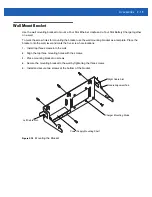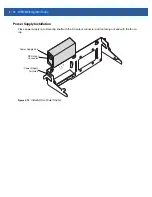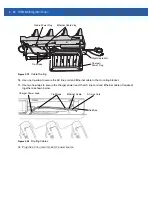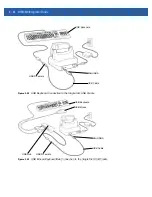CHAPTER 3 SYNCHRONIZATION
Introduction
Synchronization lets the user manage information between an WT41N0 and a host computer so that changes
made either on the WT41N0 or on the host computer appear in both places. Download and install
synchronization software to the host computer (either Microsoft ActiveSync for Windows XP or Windows
Mobile Device Center (WMDC) for Windows Vista and Windows 7) in order to use the sync feature. Visit
www.microsoft.com on the host computer for details.
The synchronization software:
•
Allows working with WT41N0-compatible applications on the host computer. The sync software
replicates data from the WT41N0 to view, enter, and modify data on the host computer.
•
Synchronizes files between the WT41N0 and the host computer, converting the files to the correct
format.
•
Backs up the data stored on the WT41N0. Synchronization is a one-step procedure that ensures the data
is always safe and up-to-date.
•
Copies (rather than synchronizes) files between the WT41N0 and the host computer.
•
Controls when synchronization occurs by selecting a synchronization mode. For example, synchronize
continuously while the WT41N0 is connected to the host computer, or synchronize only on command.
•
Selects the types of information to synchronize and control how much data is synchronized.
Installing the Sync Software
To download and install either Microsoft ActiveSync (for Windows XP) or WMDC (for Windows Vista and
Windows 7), visit www.microsoft.com and follow the instructions provided.
WT41N0 Setup
NOTE
Microsoft recommends installing the synchronization software on the host computer before connecting
the WT41N0.
Содержание WT41N0
Страница 1: ...WT41N0 WEARABLE TERMINAL INTEGRATOR GUIDE ...
Страница 2: ......
Страница 3: ...WT41N0 INTERGRATOR GUIDE 72E 160600 01 Rev A December 2012 ...
Страница 6: ...iv WT41N0 Integrator Guide ...
Страница 18: ...xvi WT41N0 Integrator Guide ...
Страница 46: ...2 18 WT41N0 Integrator Guide Figure 2 17 Securing the Four Slot Ethernet Cradle to the Mounting Bracket ...
Страница 54: ...2 26 WT41N0 Integrator Guide Figure 2 28 Disconnecting Connector with Shroud Connector Eject Hole ...
Страница 60: ...3 6 WT41N0 Integrator Guide ...
Страница 64: ...4 4 WT41N0 Integrator Guide ...
Страница 118: ...7 16 WT41N0 Integrator Guide ...
Страница 122: ...8 4 WT41N0 Integrator Guide ...
Страница 154: ...A 20 WT41N0 Integrator Guide ...
Страница 156: ...B 2 WT41N0 User Guide ...
Страница 170: ...Index 4 WT41N0 Integrator Guide ...
Страница 171: ......