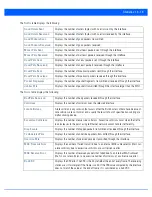13 - 76 WiNG 5.6 Access Point System Reference Guide
13.3.10 Mesh
Access Point Statistics
The
Mesh
screen provides detailed statistics on each Mesh capable client available within the selected access point’s radio
coverage area.
To view the Mesh statistics:
1. Select the
Statistics
menu from the Web UI.
2. Select
System
from the navigation pane (on the left-hand side of the screen). Expand a RF Domain and select one of its
connected access points.
3. Select
Mesh
.
Figure 13-47
Access Point - Mesh screen
Tx Packets
Displays the total number of packets transmitted by each listed radio. This includes all user
data as well as any management overhead packets.
Rx Packets
Displays the total number of packets received by each listed radio. This includes all user data
as well as any management overhead packets.
Tx User Data Rate
Displays the rate (in kbps) user data is transmitted by each listed radio. This rate only applies
to user data and does not include management overhead.
Rx User Data Rate
Displays the rate (in kbps) user data is received by the radio. This rate only applies to user data
and does not include management overhead.
Tx Dropped
Displays the total number of transmitted packets dropped by each listed radio. This includes
all user data as well as management overhead packets that were dropped.
Error Rate
Displays the total number of received packets which contained errors for the listed radio.
Refresh
Select the
Refresh
button to update the screen’s statistics counters to their latest values.
Содержание WiNG 5.6
Страница 1: ...Motorola Solutions WiNG 5 6 ACCESS POINT SYSTEM REFERENCE GUIDE ...
Страница 2: ......
Страница 3: ...MOTOROLA SOLUTIONS WING 5 6 ACCESS POINT SYSTEM REFERENCE GUIDE MN000335A01 Revision A March 2014 ...
Страница 22: ...8 WiNG 5 6 Access Point System Reference Guide ...
Страница 26: ...1 4 WiNG 5 6 Access Point System Reference Guide ...
Страница 38: ...2 12 WiNG 5 6 Access Point System Reference Guide ...
Страница 74: ...3 36 WiNG 5 6 Access Point System Reference Guide ...
Страница 468: ...6 2 WiNG 5 6 Access Point System Reference Guide Figure 6 1 Configuration Wireless menu ...
Страница 568: ...6 102 WiNG 5 6 Access Point System Reference Guide ...
Страница 614: ...7 46 WiNG 5 6 Access Point System Reference Guide ...
Страница 660: ...8 46 WiNG 5 6 Access Point System Reference Guide ...
Страница 664: ...9 4 WiNG 5 6 Access Point System Reference Guide Figure 9 2 Captive Portal Policy screen Basic Configuration tab ...
Страница 716: ...9 56 WiNG 5 6 Access Point System Reference Guide ...
Страница 730: ...10 14 WiNG 5 6 Access Point System Reference Guide ...
Страница 776: ...12 36 WiNG 5 6 Access Point System Reference Guide Figure 12 46 Device Summary screen 4 Click File Management ...
Страница 792: ...12 52 WiNG 5 6 Access Point System Reference Guide Figure 12 60 Certificate Management Import New Trustpoint screen ...
Страница 982: ...14 20 WiNG 5 6 Access Point System Reference Guide ...
Страница 984: ...A 2 WiNG 5 6 Access Point System Reference Guide ...
Страница 1046: ...B 62 WiNG 5 6 Access Point System Reference Guide ...
Страница 1047: ......