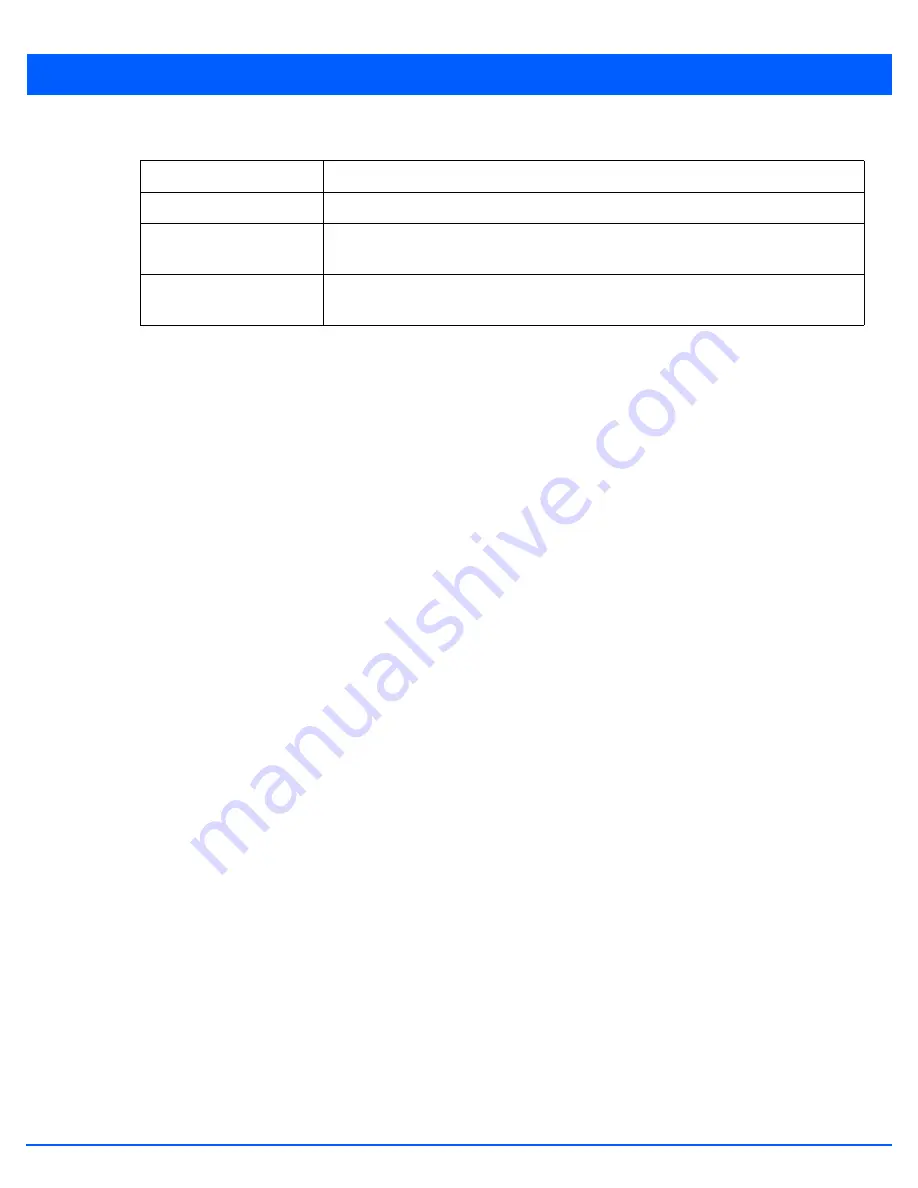
5 - 68 WiNG 5.6 Access Point System Reference Guide
6. Set the following parameters to define the ARP configuration:
7. Select the
OK
button located at the bottom right of the screen to save the changes to the ARP configuration. Select
Reset
to revert to the last saved configuration.
Switch VLAN Interface
Use the spinner control to select a VLAN for an address requiring resolution.
IP Address
Define the IP address used to fetch a MAC Address.
MAC Address
Displays the target MAC address that’s subject to resolution. This is the MAC used for
mapping an IP address to a MAC address that’s recognized on the network.
Device Type
Specify the device type the ARP entry supports (
Host
,
Router
or
DHCP Server
). Host is the
default setting.
Содержание WiNG 5.6
Страница 1: ...Motorola Solutions WiNG 5 6 ACCESS POINT SYSTEM REFERENCE GUIDE ...
Страница 2: ......
Страница 3: ...MOTOROLA SOLUTIONS WING 5 6 ACCESS POINT SYSTEM REFERENCE GUIDE MN000335A01 Revision A March 2014 ...
Страница 22: ...8 WiNG 5 6 Access Point System Reference Guide ...
Страница 26: ...1 4 WiNG 5 6 Access Point System Reference Guide ...
Страница 38: ...2 12 WiNG 5 6 Access Point System Reference Guide ...
Страница 74: ...3 36 WiNG 5 6 Access Point System Reference Guide ...
Страница 468: ...6 2 WiNG 5 6 Access Point System Reference Guide Figure 6 1 Configuration Wireless menu ...
Страница 568: ...6 102 WiNG 5 6 Access Point System Reference Guide ...
Страница 614: ...7 46 WiNG 5 6 Access Point System Reference Guide ...
Страница 660: ...8 46 WiNG 5 6 Access Point System Reference Guide ...
Страница 664: ...9 4 WiNG 5 6 Access Point System Reference Guide Figure 9 2 Captive Portal Policy screen Basic Configuration tab ...
Страница 716: ...9 56 WiNG 5 6 Access Point System Reference Guide ...
Страница 730: ...10 14 WiNG 5 6 Access Point System Reference Guide ...
Страница 776: ...12 36 WiNG 5 6 Access Point System Reference Guide Figure 12 46 Device Summary screen 4 Click File Management ...
Страница 792: ...12 52 WiNG 5 6 Access Point System Reference Guide Figure 12 60 Certificate Management Import New Trustpoint screen ...
Страница 982: ...14 20 WiNG 5 6 Access Point System Reference Guide ...
Страница 984: ...A 2 WiNG 5 6 Access Point System Reference Guide ...
Страница 1046: ...B 62 WiNG 5 6 Access Point System Reference Guide ...
Страница 1047: ......






























