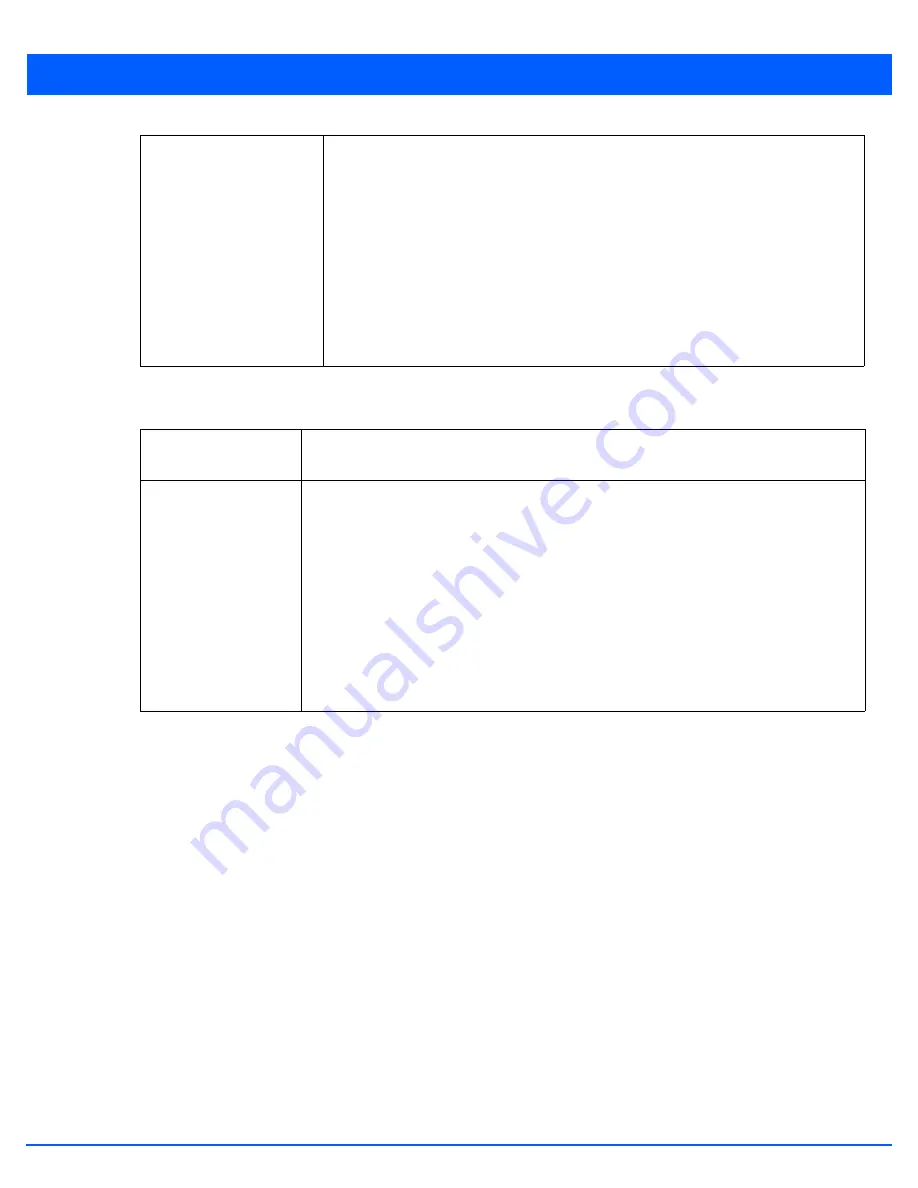
5 - 84 WiNG 5.6 Access Point System Reference Guide
6. Use the spinner controls within the
802.1p Priority
field for each DSCP row to change its priority value.
7. Set or override the following parameters for
IPv6 Traffic Class Mapping
for untagged frames:
8. Select the
OK
button located at the bottom right of the screen to save the changes. Select
Reset
to revert to the last saved
configuration.
802.1p Priority
Assign a 802.1p priority as a 3-bit IP precedence value in the Type of Service field of the
IP header used to set the priority. The valid values for this field are 0-7. Up to 64 entries
are permitted. The priority values are:
•
0
– Best Effort
•
1
– Background
•
2
– Spare
•
3
– Excellent Effort
•
4
– Controlled Load
•
5
– Video
•
6
– Voice
•
7
– Network Control
Traffic Class
Devices that originate a packet must identify different classes or priorities for IPv6 packets.
Devices use the traffic class field in the IPv6 header to set this priority.
802.1p Priority
Assign a 802.1p priority as a 3-bit IPv6 precedence value in the
Type of Service
field of the
IPv6 header used to set the priority. The valid values for this field are 0-7. Up to 64 entries are
permitted. The priority values are:
•
0
– Best Effort
•
1
– Background
•
2
– Spare
•
3
– Excellent Effort
•
4
– Controlled Load
•
5
– Video
•
6
– Voice
•
7
– Network Control
Содержание WiNG 5.6
Страница 1: ...Motorola Solutions WiNG 5 6 ACCESS POINT SYSTEM REFERENCE GUIDE ...
Страница 2: ......
Страница 3: ...MOTOROLA SOLUTIONS WING 5 6 ACCESS POINT SYSTEM REFERENCE GUIDE MN000335A01 Revision A March 2014 ...
Страница 22: ...8 WiNG 5 6 Access Point System Reference Guide ...
Страница 26: ...1 4 WiNG 5 6 Access Point System Reference Guide ...
Страница 38: ...2 12 WiNG 5 6 Access Point System Reference Guide ...
Страница 74: ...3 36 WiNG 5 6 Access Point System Reference Guide ...
Страница 468: ...6 2 WiNG 5 6 Access Point System Reference Guide Figure 6 1 Configuration Wireless menu ...
Страница 568: ...6 102 WiNG 5 6 Access Point System Reference Guide ...
Страница 614: ...7 46 WiNG 5 6 Access Point System Reference Guide ...
Страница 660: ...8 46 WiNG 5 6 Access Point System Reference Guide ...
Страница 664: ...9 4 WiNG 5 6 Access Point System Reference Guide Figure 9 2 Captive Portal Policy screen Basic Configuration tab ...
Страница 716: ...9 56 WiNG 5 6 Access Point System Reference Guide ...
Страница 730: ...10 14 WiNG 5 6 Access Point System Reference Guide ...
Страница 776: ...12 36 WiNG 5 6 Access Point System Reference Guide Figure 12 46 Device Summary screen 4 Click File Management ...
Страница 792: ...12 52 WiNG 5 6 Access Point System Reference Guide Figure 12 60 Certificate Management Import New Trustpoint screen ...
Страница 982: ...14 20 WiNG 5 6 Access Point System Reference Guide ...
Страница 984: ...A 2 WiNG 5 6 Access Point System Reference Guide ...
Страница 1046: ...B 62 WiNG 5 6 Access Point System Reference Guide ...
Страница 1047: ......






























